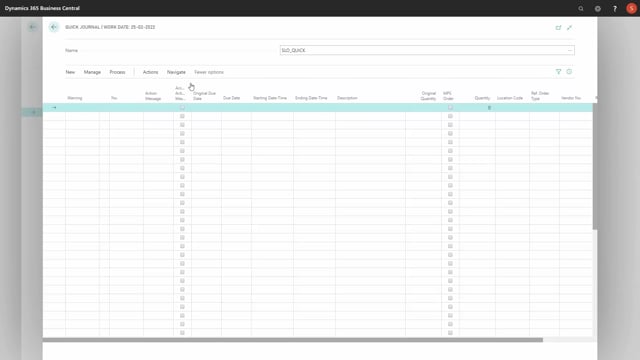
Normally when you run the critical items manually, and you just have whatever selections, the procedure will be to run it, and then it’s not filling in the quantity to order, because you can select the suggest quantity to order in here, and then you can select which calculation from and to fields and modifiers that is saved on your setup, and then after calculating that, you can carry out to the quick journal, and I’ll just open the quick journal here to show you there’s no lines in here.
If you want to automate those processes a little more, because it’s the same you’re doing again and again, you can check mark when you run it in here.
Check mark for instance the auto run suggest quantity to order, which will just calculate the critical items, and then run the quantity to order field like this, and it remembers the setup you have checked the last time you used the suggest quantity to order.
And likewise, let’s try the last one as well.
If we run a lower, and we have no lines in the journals now, let’s just check the quick journal in here.
It’s empty, and we run for critical items, and select both the auto run suggest quantity to order, and the auto run create orders, which will first run the critical items, then suggest orders, and then move the orders into the journals, so, when we open the quick journal now, it’s calculated automatically.
This is a field you can use if you’re using batch job for doing Reverse Planning, and it’s just supposed to run automatically.

