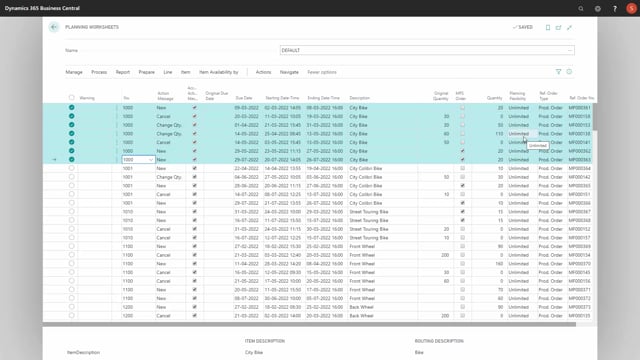
One of the issues when running classic MRP is that the system often suggests many lines and it requires often some setup to avoid having too many lines either by locking with planning flexibility or setting demand periods, et cetera.
So, it takes a lot of nurturing on the items to make it go down to fewer lines.
So, normally an MRP plan will come up with many different lines.
And as a planner, it can be difficult to figuring out why would it change, why would it cancel and what should we do with all those lines.
So, this is one of the classical issues that I have seen when customers try to run full MRP is that it makes too many suggestions and it requires too much setup on the item to avoid this.
And therefore, often the planners would need functionality for fewer lines with more simple logic in it.

