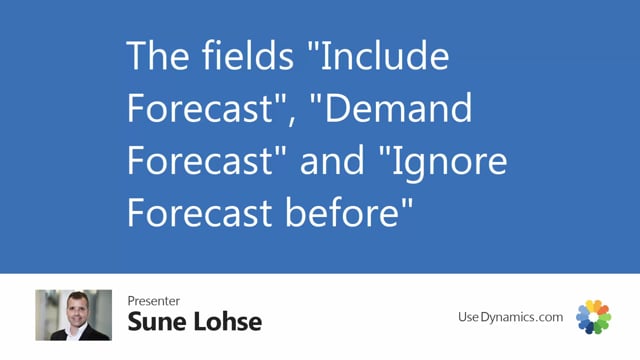
Let’s take a look at the forecast integration to Reverse Planning.
When I calculate for critical items like this, it’s possible to include forecast in the calculation.
And when I select the include forecast, it will suggest the demand forecast from the manufacturing setup.
So, by checkmarking it, I’m using forecast and I’m using the demand forecast setup in my manufacturing setup, or I can select another one if I’m working with more than one forecast in here.
So, it’s possible to change.
When I run this plan now, the forecast will be included.
And if I look at the item number 1000, that is one of the items that pops up here, the end inventory of minus 55, and it will be the same as the end inventory after forecast.
So, even though the lowest inventory is 12, it’s the end inventory after forecast that triggers the end inventory, because I selected the forecast.
If I’m looking at the graphical profile for this, and I include my forecast, just like we did in the plan, and I view the profile for this item, I can see here the red profile is my normal orders, and I can see the lowest inventory was 12 as it’s stated, but I never get below 12 looking at the red graph, meaning the inventory profile.
But if I include the forecast, it goes below zero, both on 1st of March and also here later on.
If I want to exclude forecast before a certain date, I could do that.
So, instead of including March forecast, I could use the Reverse Planning just like in the graphical profile.
Now if I select forecast, but ignore forecast before April, for instance, before April 22, it will still be critical, but instead of having minus 55, it’s now only minus 20.
If I want to see how that worked out, I could just use the graphical profile in the same way with the same filter on forecast to see the graphical profile.
So, in this scenario, the end inventory here will be minus 20.
So, this is how I can use the forecast, including in the Reverse Planning, and I can change the date.

