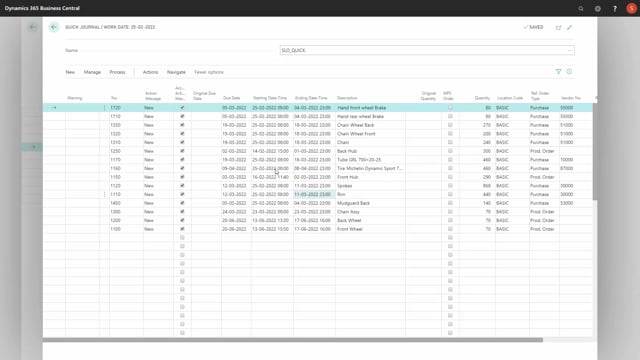
When you use Reverse Planning and you create lines that already exist in a quick journal, it will simply add to the quantity.
Let’s see how this works.
So, I have whatever set up in here that calculates critical items and look at the items, for instance, here, the 1330.
When I’m carrying out on this one or suggesting quantity to order, it will suggest on the different lines here on this one, for instance, 200.
And I will change the action message being ready to create the orders.
Now the problem is that my other items in the journal might create depending demand.
So, when I create the orders now and it’s moved into the quick journal like this, I have my 200 pieces in here, but some of the other items has created depending demand.
So, here on my item number 1300, if I’m navigating into the components on that one in here, I can see it has created new demand on other pieces.
This means when I calculate critical items again, we have had new demands and thereby we are adding to the demands.
So, again, if I am suggesting quantity to order, now it creates in here another 70, sorry, on that one, of course, another 70 on that item.
And this means when I’m carrying out now, because I didn’t carry out the quick journal lines, it will just add to the quantity now.
So, if I am creating orders for this one, instead of creating a new line in here, it will just add to the 270 and thereby accumulating the quantities.
So, if you’re breaking down full hierarchies, this is a way to get the total amount that you need before carrying out to orders.

