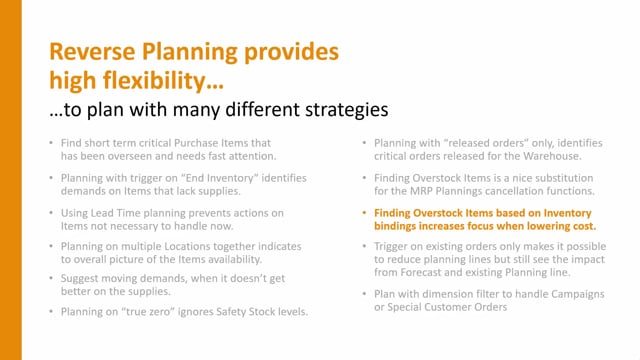
If you are focusing on lowering your inventory cost, the Reverse Planning app provides functionality to find Overstock Item based on inventory bindings.
Let’s see how that works.
From my finding Overstock Item menu, it’s possible to select or define a template.
I have here a value template, and in this template, I would like to set up, for instance, value higher than 120,000 in the period.
I could also use the actual average value higher than whatever or quantity higher.
So, it’s possible to set some limiters.
Now when I calculate my Overstock Items in this simple scenario, it will look for items where the inventory value gets higher than 120,000, and it could be defining on my setup either on the highest value in the period or the end inventory value.
Thereby it’s possible for me to focus on the highest cost items.
I could also have used the average inventory value to calculate what the average are.

