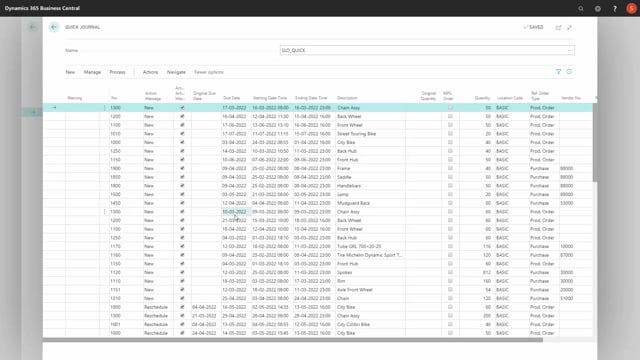
Playlists Manage
Log in to create a playlist or see your existing playlists.
Log inAfter your production and sales has overall agreed to your plan, you can carry out action messages to your vendors, and you should confirm with the production, meaning they could start do some capacity planning and figure out if it’s actually a good plan.
And in this step, you should get the calculated suggestions out of your planning journals, but you might want to wait with the actual ordering.
You might want to wait sending it off to the vendors, and you might want to wait making the production orders firm planned.
Let me show you what I mean in Business Central.
So, from my quick journals, I could carry out action messages for all the purchase items, all the production items, and likewise in the sales handling journal, I could carry out lines to the sales handling journal.
Now if you have tools that could calculate on your production capacity load, you might want to do that based on firm plan production order.
You could also do it based on the planning lines in here, because we have the capacity load already in the planning line.
The issue is, if you don’t get rid of the lines in your planning journals, they will be creating noise for your next planning scenario.
So, if you want to continue planning on safety stock or reorder point or other stuff, you need to get the lines out of your quick journals so, you can continue your planning.
And therefore you need to move it into the purchase orders and then be aware if they should be sent or not or when to send them, and likewise to the production orders.
So, you move it, for instance, to plant production orders where you can handle them and then change status to firm plan production order when the production is comfortable.
Otherwise, if production people want to move this due to capacity load, you need to reschedule afterwards of course.

