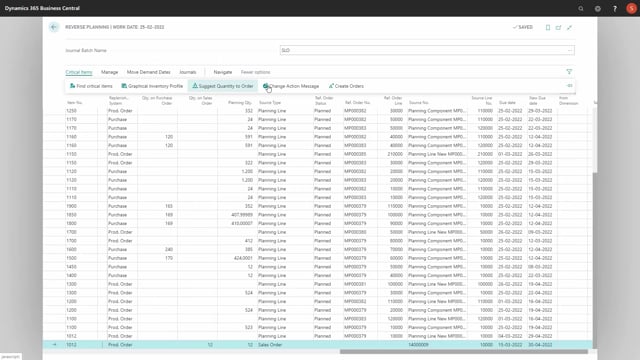
When I’m using Reverse Planning to plan with dimension filters, it’s possible for me first to calculate all the critical items and add them into my quick journal with whatever dates to figure out what is critical, and then I can move the dates.
So, in this scenario I have an item, top-level item number, which is due on 4th of March, but I have other items that are due later on, and that’s because of my workday today, which is 25th of February.
So, what I could do now is looking into the suggestions, figuring out if I should move some of those items, maybe even if some of the items doesn’t need a dimension code, it could be that some of the items, I have a lot of those on inventory and I don’t want to create purchase order lines with a specific dimension code for this item, I could just delete them in here, and of course leave all the lines that I would like to plan on.
After doing that, I could calculate suggest moving demand dates within my date period, and of course, like before, with my project filter, and including my planning lines, so, I checkmark the include planning lines because all the lines, except for my sales order line, is in the quick journal, in my planning lines.
So, now it calculates bottom-up how to move all those different demands, and in the end I will have my top-level sales order, so, if I scroll right here, I can see the link to the sales order, and it wants to move it from March 15th till April 30th.
And it’s possible also for me to show the orders in dimension, if I use this functionality I can find all orders with this specific dimension code to see what the hierarchy looks like, and what the due date looks like.
So, if I’m carrying out this one, selecting all of them, changing action messages, and then carry out actions, it will carry the sales order line into my sales handling journal, suggesting to move from March till April, like we saw, and in my quick journal here, it would have moved all the different orders to fulfill the complete hierarchy.
So, now it’s possible to carry out actions on all these orders in the hierarchy, and I could just test it by calculating critical demands again in the period, with my dimension filter to make sure that nothing pops up, and I need a checkmark in the end inventory filter, just to make sure that everything is okay.
Likewise, if I calculate my suggesting to move demands, like this, it should, and I also include my sales order handlings, like this, the one I have in the sales order journal, it shouldn’t pop up with anything neither.
So, this way I know that my quick journal is okay, I can carry out action messages on all these lines in here, I’ll just do that.
Carry out action messages to create all the purchase orders and all the production orders for this complete hierarchy.

