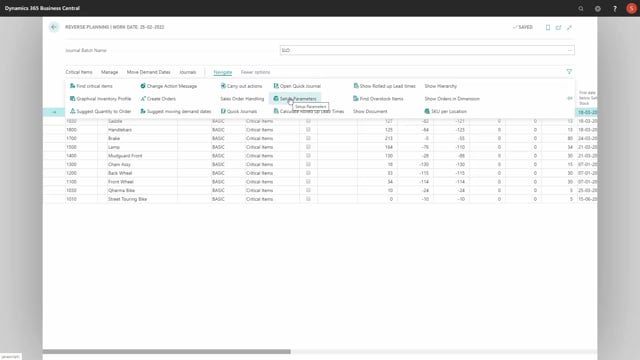
When you run Reverse Planning and you click critical items or move demand dates, all those planning parameters in here that you change all the time will be saved on your user ID and therefore they are linked to you as a user.
Likewise if you run the graphical inventory profile, it’s the same table that uses items in the setup and those parameters are also saved on your user ID.
If you’re going to help colleagues and they have different results than you have and you want to view their planning parameters, you can navigate into the setup parameters and there you can get an overview of all the users in here and the different availability types.
Be aware though in here that you have availability types on both Reverse Planning, graphical inventory profile, overstock items, those three refers to the Reverse Planning and the graphical item availability, but then you have for assigned quantity and better forecast, you could also have lines in here.
Being placed on a line here, it’s possible to view the item availability setup cast where the data is a little more organized.
So, here you can find your colleagues user ID, see whatever all their setup parameters are and discuss what you prefer as the best in class setup parameters.

