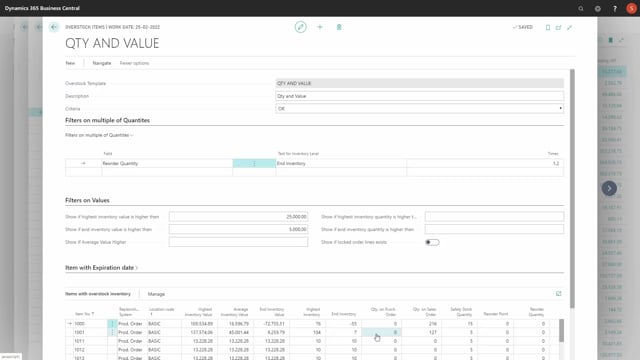
When you’re calculating for overstock items, it’s possible to filter on quantities or multiple of quantities, and it’s possible to filter on specific values, like the inventory being higher than whatever value.
And it’s possible to define many templates.
So, this scenario, I’m on a template called quantities, and I have a safety stock quantity multiplied by five, finding items, etc.
If I select an other template from my list, maybe I’ve defined a template called value.
And as I can see here, there’s no multiples of quantities, but I have some value indicators down here, and I could calculate overstock item based on those parameters.
And it will display all the items in this scenario where the highest inventory value exceeds 25,000 or the end inventory value exceeds 5,000.
And it’s all criterias.
And likewise, I could create many different templates.
I could also make templates with mixture of those two.
So, we could make one called quantity and value, for instance, or whatever we would like to look for.
Quantity and value.
And on that one, we could define, if we’re looking for, for instance, again, 25,000 and 5,000, and maybe an reorder point.
So, if we’re calculating those two alone, it would be the same as before.
And if we’re calculating maybe for a reorder point being more than multiple of 1.2, we could calculate on all those criteria.
So, thereby, it’s possible to define as many different templates you want to looking for different overstock items.

