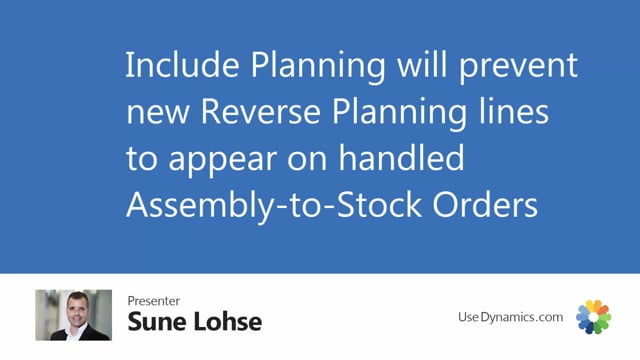
Once I have carried out action message on a move suggestion this scenario here move order dates and I have carried out one of the lines into my quick journal in here this is a assembly order and the assembly order number is a 1 and 0 2 now when I recalculate my suggested move demand dates so, if I recalculate my move demand dates I wouldn’t expect this one to show up again and therefore I will set the checkmark include planning lines and thereby when it does the recalculation it will not take that planning line into account it will just skip it if it already exists.
So, and thereby it’s possible for me to carry out actions on the suggestions to move into my planning worksheet and then continue working down here until I’m carrying out actions in my quick journal.

