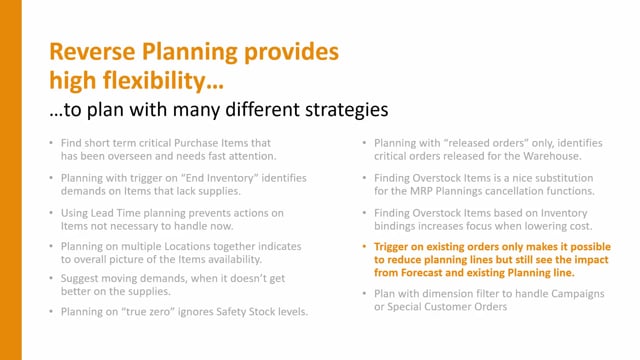
With Reverse Planning, it’s possible to trigger on existing orders only, but still to reduce planning lines by not having impact from forecast and existing planning lines, but still to see those numbers.
Now bear with me with this example because it’s quite difficult to understand.
Let’s dig into it.
So, first of all, in this scenario, I will run the critical items.
I will run it including forecast, and I will run it including planning lines.
So, I will take into account both my demand forecast and all the planning lines already existing that I’m thinking of carrying out later on.
I haven’t checked the existing, the trigger on existing orders only.
Let’s try to run this plan.
Now it will trigger on end inventory.
I’ve checked marked that, and therefore I get all those lines.
Now the problem is if I’m looking at some of the lines, for instance, my 1300 lines here, those three, I can see the end inventory is quite negative, but that’s the end inventory including forecast and including planning, and therefore I don’t know the true end inventory.
But I do expect those items to be actual possible on the end inventory.
So, if I’m looking at the graphical profile for those items, just to check it out, I can see I’m right.
There’s no forecast, but I can see that the end inventory is actually 30.
The reason it popped up was because I included the planning lines.
Now if I was planning again on critical items, not including planning lines and forecast.
Let’s try to do that.
Still triggering on end inventory.
The problem is that now the item doesn’t show up, which I would have expected, and which is what I wanted.
So, this is my reduced line, but now I don’t get the information on the lowest forecast and the lowest planning.
So, it’s not possible for me to see what the actual numbers would be, including forecast and planning.
Therefore if I was planning including forecast again, like the first scenario, and including planning, but I would only trigger on safety stock or reorder point, whatever I select down here, based on the actual orders, meaning the red curve, trigger on existing orders only.
The lines that comes into the journal would be the one triggered by the red graph, the actual inventory, but it will still display the forecast and planning.
This is the end inventory here, is still included, including forecast and planning, but as you can see, the 1300 numbers is not here, because they’re not actual critical.
So, this is a very special function to get lines that I need to handle, but to see them including both planning and forecast.

