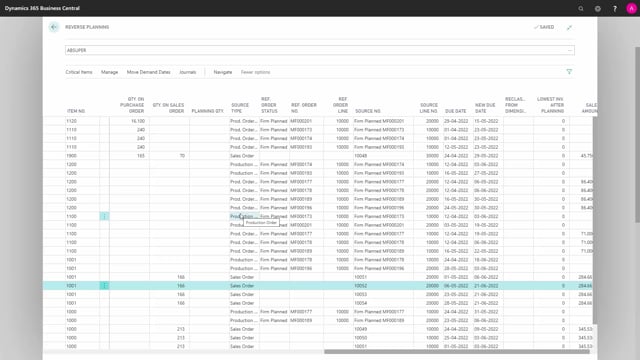
Playlists Manage
Log in to create a playlist or see your existing playlists.
Log inWith Reverse Planning, we create either new order suggestions or moving order suggestions.
So, we don’t do any actions, action messages which relates to both change quantities and reschedule at the same time or cancellations.
So, from critical items, as an example, if I run this batch job here on filter location code, these are all items that I need to replenish somehow and I would use the quantity to order suggestion either by creating lookups and selecting quantities from my SKU or item card or by suggesting quantity to order with whatever parameters and then here from carrying out to the journal, the quick journal that we call it and creating orders.
So, these are all suggestions for creating new orders.
This is one functionality of the Reverse Planning.
The other functionality that actually named the Reverse Planning is to move demand dates.
With this functionality, it’s possible to calculate bottom up starting from purchase items and then in the lowest low-level production items and ending on sales items and suggesting which orders to move to be able to fulfill all your demands.
So, it will suggest here on the source number and source type, for instance, sales orders or production orders or transfer orders to move.
So, it’s two different functionalities and you do one at a time.

