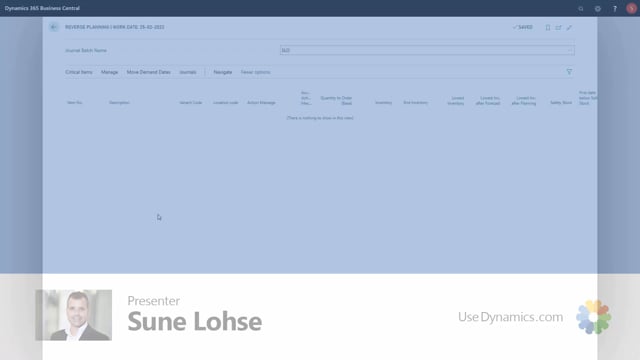
When you calculate using the Reverse Planning and you calculate for item that expires, meaning you checkmark the use item that expire functionality, an item ledger int that expires will be taken into account when calculating the critical items, meaning it will be interpreted as a negative demand.
So, if you have an item ledger entry here, item ledger entry 15-14, that expires on the 14th of March with a batch number of whatever, quantity 10, it will be consumed to be a negative adjustment, meaning we need to throw it out.
And likewise on the other expiring items here.
So, calculating with expiration date handling simply assumes that you need to scrap the items.

