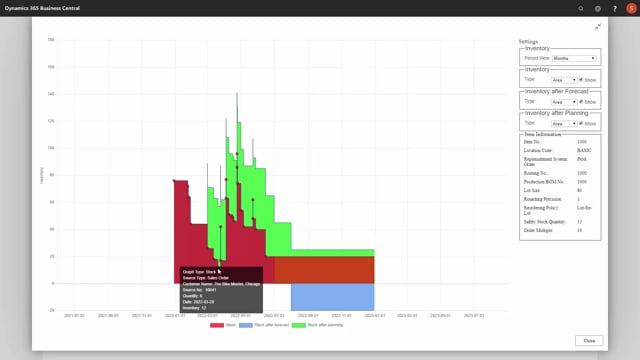
When I run Reverse Planning, looking for critical items, there’s a field called trigger on existing orders only, this one, and it’s a little complex to understand, so, I’ve made a scenario here to understand it.
First of all, I’ll try to run this scenario without planning lines, without forecast, to look at my items.
I can see here my item number 1000 has the lowest inventory of 12 in the period, and positive end inventory of 40, but the safety stock is 15, therefore it pops up, since I was calculating below safety stock.
Now if I’m calculating, so, it’s actually critical, but if I’m calculating including forecast, and including planning lines, I would assume that the item doesn’t show up.
That’s because I know I have a planning line in there with a higher quantity that exceeds the safety stock level, so, now it’s not critical anyway.
But maybe I would like to see the item, because it’s in, by the existing orders, it’s actually triggered to be critical.
I don’t like to see the lowest inventory after forecast or planning for this item, but I can’t when it’s not showing up here.
So, if I set the checkmark, trigger on existing orders only, the trigger that determines whether to put the line in the Reverse Planning journal or not, is only the inventory column.
So, now it’s here, and I can see the lowest inventory column is 12, therefore it’s triggered, even though my end inventory is positive, and my lowest inventory with planning lines is above safety stock.
So, if I didn’t set the checkmark, it would not be triggered, and let’s look at the graphical view to explain it a little, including forecast and including planning lines.
If I’m looking at this item, I can see that the period I was looking at was only until 1st of June, so, I can see I have no forecast triggers, and the planning lines makes it very positive, but the lowest point here is 12.
So, I’m basically triggering on the red curve, the inventory curve only, and that’s what we use this field for.

