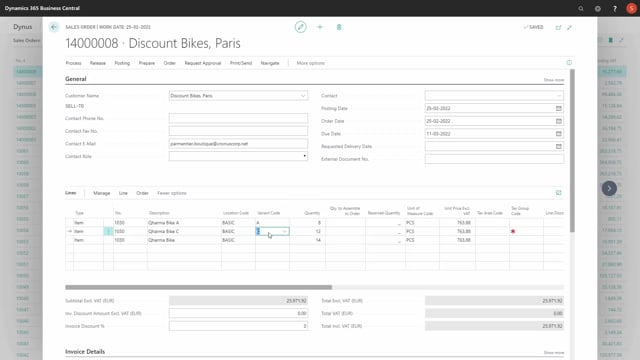
With Reverse Planning, it’s possible to calculate per variant or to add variants together.
Normally using variant, there’s a complexity if you use variant code on the item in some scenarios and no variant code in other scenarios.
So, in this example, I have three lines with the same item quantity 8, 12 and 14 and one of them is on variant code blank.
If I’m viewing the profile for instance on this line, the graphical profile, it will automatically include the variant code and show me the profile for this variant which is negative, I have no inventory.
If I’m taking the last line where there’s no variant code, it will show me all variants.
So, this is both my inventory and I know this is without variants and it shows me the three sales order line, some of them with variant code and some of them not.
Let’s take a look in the Reverse Planning journal how it plans with variants.
First of all, when I calculate for critical items, I could place a check mark in the calculate per variant, meaning that it will calculate of course per each variant to figure out whether it’s critical or not according to my parameters.
In this scenario, it makes a line on both variants and a line on variant code blank.
This is possible of course also to suggest quantity to orders, maybe up till zero if that’s what I want to, and then to carry out using variant codes and that will be carried out as well.
On the other hand, if I wanted to include variants, I’m just deleting those again, it’s possible to calculate and not calculate per variants, then it will just create one line with the item, with the inventory 10 and end inventory minus 24, which is the sum of the items.
Now it’s also possible to carry it, to calculate with variant filters.
So, if I’m calculating, finding items, not calculating per variant, but adding a variant filter in here, for instance on my two variants, A and C, but not the blank one, it will calculate the quantities, so, you can see now the inventory is zero and the quantity is minus 20.
So, it’s possible to calculate where you add variant codes together.

