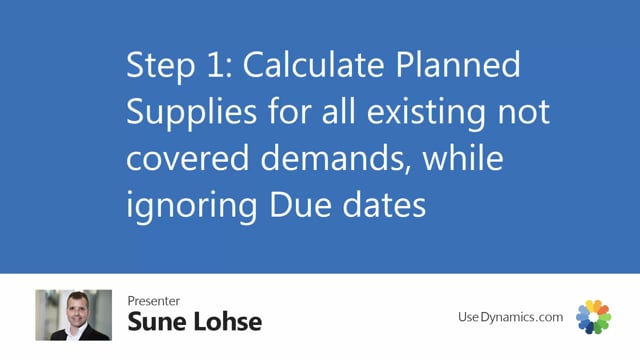
The first step of the agile planning routine would be to create planned supplies for all existing not covered demands while ignoring the due date perspective.
Let’s look at that in Business Central.
From the Reverse Planning journal I will calculate all the critical items and I will calculate within the period I’m looking at of course and then for a calculate according to zero and triggering on end inventory and if I’m on the on a later iteration calculating for safety stock or reorder point I’m doing that of course.
Calculating this will create items that are critical and be aware here for example of item 1300 with an end inventory of minus 32 and I have another top-level item here.
So, the first item will be critical in itself but now when I’m suggesting quantity to order maybe up to zero and using order multipliers, order modifiers like this and accepting those adding them to the quick journal.
So, the first line in my quick journal now will be item number 1300 but I know that my item number 1000 also creating depending demands using item number 1300.
So, I just created more demands for the same item like other items in the hierarchy.
So, I need to run this as many times as I’m having new lines in the journal in the Reverse Planning journal.
Suggest quantity to order it’s the same.
So, in this scenario if you look at those lines here you can see my item 1300 showed up again and just suggested another 40.
So, if I’m looking at the graphical profile here not including my Reverse Planning lines I can see on the green graph that I do have something in the planning journal already this is just to explain how it works if I’m including my Reverse Planning line on this line here I can see that I have a positive end inventory and of course when I’m carrying out suggesting this quantity to orders in here the item number 1300 will be added to the first line.
So, instead of creating two lines of item number 1300 it will just change the quantity to 80.
So, this way when I’m drilling down my hierarchy it will just add new the same item if it shows up again if the depending demands gets bigger and bigger it will just add to the lines if I’m not going to view this all the time I could just click auto run to just order quantity and out it run create orders meaning it will create all the lines at the order quantity transfer the lines into the journal and when I know my my item hierarchies I would know how many times to do this.
So, if you have like five hierarchies in your items or your five low-level codes you’ll just need to do this five time and then you’re done meaning you could check it in the end by deselecting those two again and then it should provide no lines and if you’re lucky with that you could open the quick journal and now we have created supplies for all not covered demands up till zero.
So, this is the first step that we need to do and of course the dates in here are basically all wrong.
So, we need to talk to the vendor in the next step.

