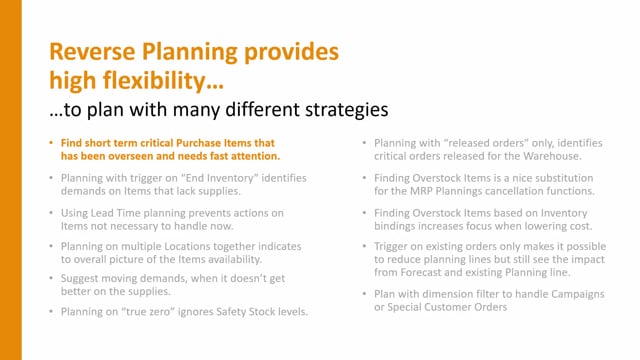
Playlists Manage
Log in to create a playlist or see your existing playlists.
Log inOne of the things you might want to do with the Reverse Planning is to find the short-term critical purchase items or other supply items that has been overseen either by missing reordering policies or if it’s in campaign item, etc.
Let’s see how this works.
In the first scenario, I might run the planning in here in the Reverse Planning normally and I might look six months ahead, which is my normal long-term planning.
And of course, it creates a lot of lines in this scenario.
It’s rather simple.
This could have been hundreds of lines in a normal company example.
If I want to view only the first week or the next week, I might want to plan a week ahead.
It might be the 22nd of November today.
So, I might just look one week ahead like this.
And this means instead of getting many lines, I only get the lines that are critical within the next week.
I have the first date below my safety stock and my expected end inventory within the next week.
So, in this scenario, my chain assembly here will be the most critical thing that I need to handle.

