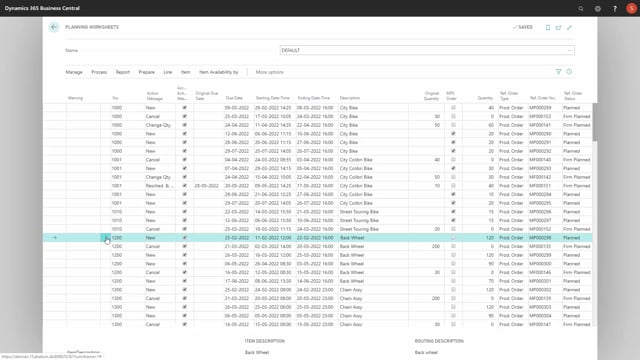
The first step of the agile planning routine will be to create planned supplies for all existing not covered demands while ignoring the due date perspective.
And why is that important? Well, basically, since your data will never be good enough for the perfect planning, you will need a strategy to navigate in chaos.
Let’s see how this looks in Business Central.
Navigating in chaos is what often happens when your data is not prepared good enough, and often your data is not prepared good enough.
So, for instance, if I run a full MRP, which is standard, with standard setup, etc., it calculates many lines for me.
And it often seems for many of our customers to be chaos.
And actually, the system is very smart and does exactly what you told it to.
Normally, you haven’t had the time to tell good enough what it should actually do.
So, all your setup is not wrong, but it’s complex.
And it’s complex to maintain dates on all your documents, and therefore it often suggests a lot of changes, a lot of new stuff, etc.
On this scenario, looking after item number 1100, it’s not here.
So, first of all, I have items that are not planned.
Secondly, I have many lines.
Let’s see how it works if we have a smarter strategy.
Let me just delete those planning lines.
And therefore, all those planning lines are the full hierarchy, calculated all the way down through low-level codes.
And it makes often a lot of noise, and it’s often very difficult to overview.
If I’m taking the reverse plan, and in the first batch I’m running it, I would like to calculate the same dates, same everything, except I will calculate it on true serval level, not on safety stock triggers, and I will only trigger on end inventory, and it will calculate only the immediate level.
So, this is a more simple overview, one item, one line, what would we need to do, what would you like to order.
This is more manual than the normal automatic MRP, but it’s more simple to overview.
And hereby I could suggest order quantities on the first level, like this, carry out those orders, here we are, and move them into the journals, and then when I calculate it, it breaks down to the next level.
So, this is my quick journal, and if I calculate again with the same parameters, it will take into account the lines in my quick journals, and break further down.
So, I can take it in small iteration, and it’s more easy to overview.
So, you need to make a strategy so, it’s possible for the planner to overview the plan, and to do it in small iterations.

