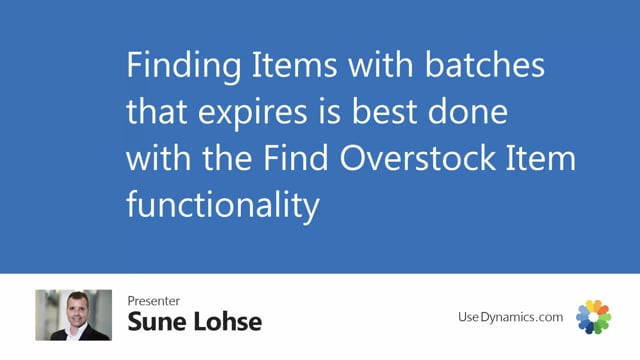
When you use Reverse Planning, it’s possible to calculate with items that expire.
So, you can set up on the Reverse Planning that you want to include items that expire to display items that expires, meaning you want to take the expired item into the calculation.
So, when you look at the graphical profile for this one example, for example, you can see on all the crosses here that the item is expiring.
But if you want to find all the items that might expire,.
So, you want to sell them for reduced cost or reduced price or whatever, you should use the find overstock item functionality, which is explained in other videos.
But in here it will be possible to make an overstock template that actually looks only for items that expire.
So, you can have a list of all items that has item ledger entries that expires within the period.
And you can also here set the remaining shelf life percentage directly.
So, for instance, here we have on the first item, we have an end inventory of 10, meaning we have 10 that expires.
But if we have a higher remaining shelf life, it’s possible to set in here.
So, defined overstock item functionality is the best way to identify item ledger entries that expires.
And you can export this to Excel with all the inventory numbers here, meaning you have 33 items in this scenario, 33 pieces that expire.
So, you have to go and sell those to the customer for a reduced price.

