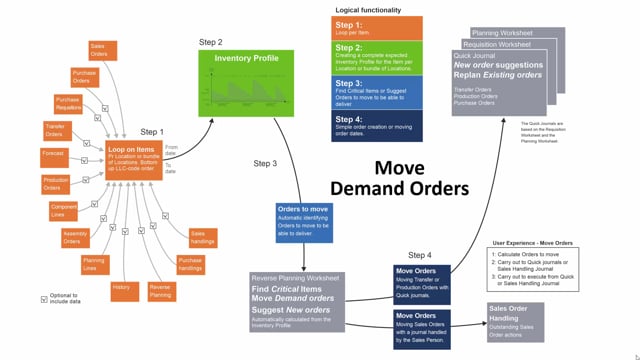
If you use the functionality to move demand orders in Reverse Planning, step three and four will work like this.
So, first of all, in step one and two, we have defined which demands and supplies to include, and we have drawn the inventory profile, the system does that, and from the inventory profile, it will start to calculate in step three, to calculate which demands do we have to move to be able to have a positive inventory profile.
So, even though you checkmark safety stock, or you use the safety stock or reorder point option, the move demand orders will always follow the zero level, meaning, do we get below zero, if then, is it possible to move the demand, and then it will suggest in the Reverse Planning worksheet a line for moving the demand, which could be a sales order, or production order, or transfer order.
From the Reverse Planning worksheet line, when you carry out, it will move the orders into either the quick journal, or the sales order handling journal.
This means, if it’s a sales order line, or a sales order that it would like to move, it creates a line in the sales order handling journal.
This is a new journal built for the Reverse Planning functionality, and in that journal you can see all the sales order line that you need to move, and you can give those information to your sales people, who should contact the customers.
If the item type or the line in the Reverse Planning worksheet were a transfer line, or production order line, it will be moved to the quick journal, which uses the standard functionality to create a rescheduling of this line, and when you carry out, it will reschedule those orders according to standard functionality.
This means that the user experience while moving demand orders will be to calculate orders to move, then to carry out actions from the Reverse Planning worksheet into those different journals, and then to execute the quick journal, or the sales handling journal.
So, it’s possible from the quick journal to actually move the demand orders, and it’s possible in the sales order handling to actually move the sales order lines.
So, this is how you move demand orders.

