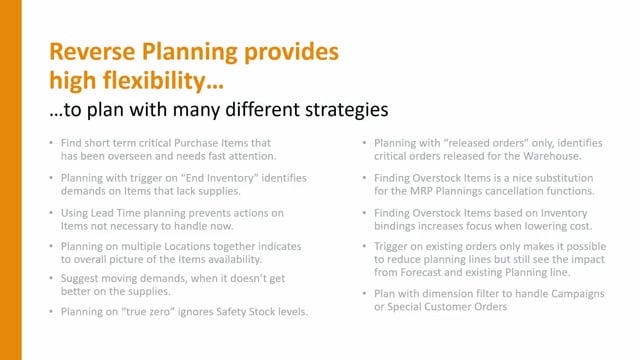
Playlists Manage
Log in to create a playlist or see your existing playlists.
Log inWith Reverse Planning, it’s possible for me to plan with dimension filters to handle, for instance, campaign or special orders for customers, so, I can isolate the planning of item in the plan using a dimension code.
Let’s see how it works in Business Central.
I’ve created a sales order quantity 45, and with a project code 15, which is my global dimension one.
And if I’m just looking at the item availability for this item, as for now, there’s quite a lot of demands and supplies across dimensions.
But if I’m looking at the graphical availability again, with a filter on project, which is possible, I can see that I have only one line, the sales order here, and that’s actually the only thing with dimension, because it just created the dimension code here.
Now in the Reverse Planning, in the journal, it’s possible to plan with dimension filter, meaning if I calculate critical items, and I add my dimension filter as a project filter, it will calculate like normally, except it will only look at demands and supplies with this dimension code.
Now I can, in this scenario, suggest quantity to order, and in this scenario, I will plan to end inventory with zero level and not using order modifiers, which means that I will get the exact quantity that is on my demand order, the 45.
Now I can create the order in my quick journal, just leaving the line in here.
And when I plan again, it will break down the components because it created planning components line on that dimension.
And likewise now, I could suggest quantity to order with the same parameters, updating those 11, and carrying out.
Now I need to take into account if I want to break down the complete hierarchy for this dimension, maybe I want some of the component to roll down that dimension.
Maybe I have, let’s say, some of the items in here, they are independent on the dimension, I just want them to be part of the normal planning, which means I will delete the lines in here.
But maybe other lines need to be carried down because I need to purchase special items or whatever.
And this way I could create orders on those lines, like this.
And further on, I could calculate drilling further down in the hierarchy, of course, only with the lines I just made in the planning worksheet, et cetera.
And maybe in this scenario, I only want to buy a few of the item as actual purchase items, et cetera.
So, this way it’s possible for me, let’s just try to suggest all of them here.
The point is, of course, it will inherit the dimension code.
So, we will just accept everything here.
And normally I would need to deselect everything that I don’t want to plan per dimension.
Point is, of course, if I’m looking at purchase items here, let’s filter on this vendor number, for instance, when I finished breaking down my hierarchy.
Like this, I could look at the dates for this vendor, like with the Agile planning routine, I could look at the due dates, correct the due dates, and then I could do Reverse Planning, finding the demands that I need to move.
And you have different videos on that.
And then of course, when I carry out action messages, it will carry out this dimension code.
So, if I’m making a purchase order, for instance, out of those lines in here, I’ll just carry out those lines, making a purchase order.
And if we’re looking at the purchase order in here, let’s try to find that one, the last one we just did.
It will have inherited the dimension code from the sales order all through the hierarchy.
And this means as for now, I can plan this item per dimension.
I could do the rest of my planning different from this dimension code.
So, if I’m using dimension for project code planning, it’s possible to do planning on a blank location code or maybe a fixed location code for all the rest of, and thereby I can pile my planning per dimension.
So, this is good to use in campaign handlings if you want to reserve items on stock, because this will also be bought on that dimension code.
It filters on item ledger interest with this dimension code.
So, it’s good for campaign handling or for specific custom orders.

