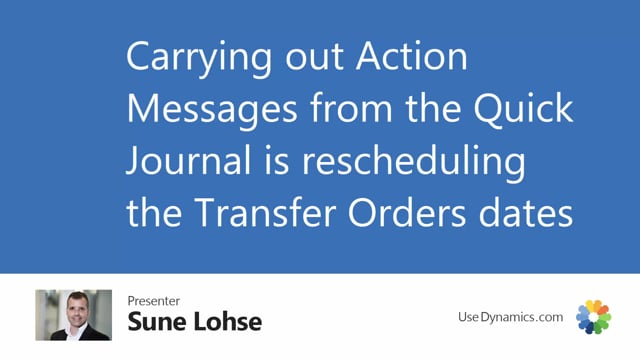
When I have calculated Reverse Planning lines on transfer orders or suggested transfer orders to move they will be in my quick journal after carrying out actions to the quick journal I can see here the original due date and the new suggested due date like this and if I carry out on this one like standard business central I select process carry out action message and it will change the due date on my transfer order.
So, let’s see first of all which transfer order we are talking about here one and two let’s just take one of them for the example and we carry out from May till June so, carry out action message this is the standard functionality in business central where you can carry out to transfer orders which will update your transfer order with the correct new original due date.
So, if we want to look at the transfer order and this was number one the first one I would expect and we can see if we scroll right on the shipment date that it updated the shipment date so, to reschedule line updating the transfer order.

