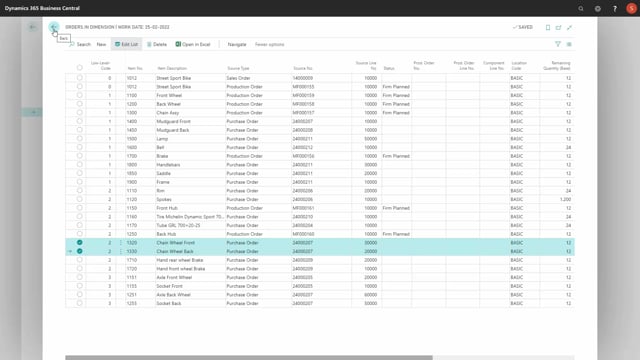
In other videos we are running through this Agile planning routine, which is our suggestions to a very good planning routine, and this also applies if you’re planning with dimension filters.
You could use this with dimension code as well, doing exactly the same steps.
Let’s see how it looks in Business Central.
I have a hierarchy of items using a dimension value, and I can see this by my order by dimension.
If I’m calculating this one with dimension code 15 in here, all these order lines are with dimension code 15 on different levels.
But I can also see here quite manually that my item number 1310 is missing, maybe somebody stole it or received it and used it for something else, and therefore right now it’s a demand that is not fulfilled.
And the way I would have found that is by finding critical items, filtering on my dimension code, planning for end inventory, and I would expect this item to show up here, because we don’t have any supplies for this one.
I could suggest quantity to order, carry out this line, and it will create an order in the Quick Journal.
Now the next step according to the Agile planning routine will be to contact the vendor saying is this possible to deliver on March 19, and he might say no, you can have it on April 27 or whatever date possible.
After that I could calculate my move demand dates, again with a dimension filter, the same dimension, and of course we need to deselect the end inventory trigger like this.
And then it will find out all the consequences of products or items that I need to move, orders that I need to move, and I can see in this scenario that this small item being delayed will postpone my sales order here from April 30 till June 8.
And then of course again I could carry out actions in all of those, selecting all of them, and in here carry out actions, and I would expect to have one sales order handling line that I can give to my sales people saying this is being postponed till June 8.
And of course in my Quick Journal lines I will have to reschedule some of my orders due to the new delay.
So, this is a way of planning the Agile planning routine with dimension filters.

