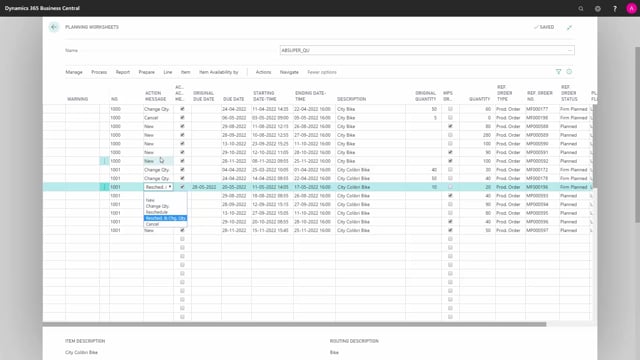
One of the major reasons that our clients has difficult using the MRP planning is due to the many different lines that it creates. Let’s try to look on a few items earlier. So if I’m running until item number 10, 10, to do it a little quickly here, I can see that for each item number, it calculates several lines, and it calculates or suggest change quantities, new orders, and reschedule and change quantity. It could also have been rescheduled and cancel in here.
There’s a cancellation up here. So the problem is if I’m actually carrying out some of them, if I’m canceling this, this order with five pieces, should I do all the new ones? And actually I need to handle that manually to figure out what am I actually doing in here. So it does a lot of different action messages at the same time.
Whereas if I’m looking into the reverse planning, finding critical items in here on the same item filter, it will only suggest one line per item and only if it’s actually critical, depending on my setup in the batch I’m running. So it will only suggest to do new order lines in here. So it’s like the action message new, or if I use the suggest move demand dates functionality, and I use the same item filters in here, and there was nothing to suggest it would have created action messages called move order dates or replenish items if it wasn’t possible to move.
So, depending on my action move or critical, there’s basically one action messages that applies to it. So the reverse planning won’t suggest to cancel orders, only to create new orders. But the upside is that it’s much more simple to understand.

