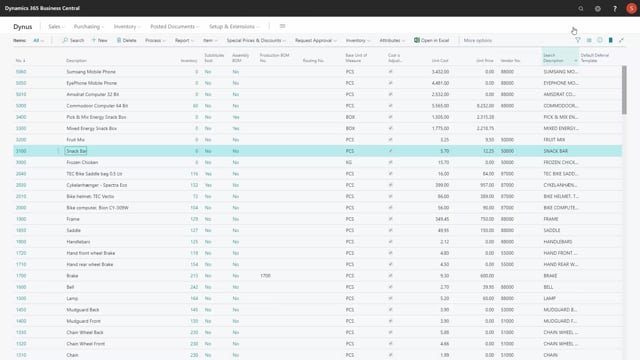
If I’m using transfer order I need to be aware of the different location I’m transferring from and to and to understand the planning when I’m running that.
Let’s take a short example on this item, a snack bar.
If I’m looking at the location code external for this item I can see there’s an outbound transfer order.
There’s a demand on a date and there’s a purchase order which makes the item go to stock.
But there’s a difference in the date so, therefore it needs to be moved a little.
Whereas if I’m looking at the same item but on the location that I’m moving to this will be my distribute location like this.
I can see that my transfer order creates an inbound supply here but it’s later than my suggested demands which are a sample component in this scenario.
This means if I’m running my Reverse Planning in here and I will calculate to suggest demand dates on my location external first of all I will expect it to move the transfer order onto the purchase supply on that item and another item as well in this scenario.
So, it suggests to move from the 31st of May till June.
And when I checkmark those here I want to carry out this will actually suggest moving those transfer orders.
So, this is the way I calculate to move transfer order per location starting with the demand location.

