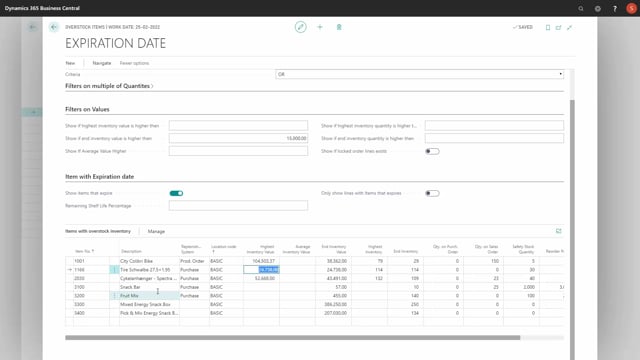
When you use the overstock item functionality to calculate item that expires, you have a check mark called only show item or only show line with items that expires.
And this is used or meant if you use the filter functionality and you use other criteria.
So, for instance, if we say we would like to show lines only with an inventory value higher than for instance 50,000 and we calculate the overstock item and now we have a check mark in the all field in the criteria function, it means that I will display both items that are not expiration date handled that has an end inventory higher than 50,000 and I’m showing items with expiration date handling that are expiring.
If I use the and functionality up here and calculate it, both of the criteria should be fulfilled, meaning it should both have an end inventory value higher than 15,000 and it should be expiring.
But if I use the all functionality like before and I would like only to show item that expires, meaning I would like to have several criteria and finding out if it’s falling for just one of them, I can set the check mark only show lines that expire, meaning now it will look for both criteria, but it will only show items that expires.
So, this way it’s possible to filter specifically on items that are expiring.

