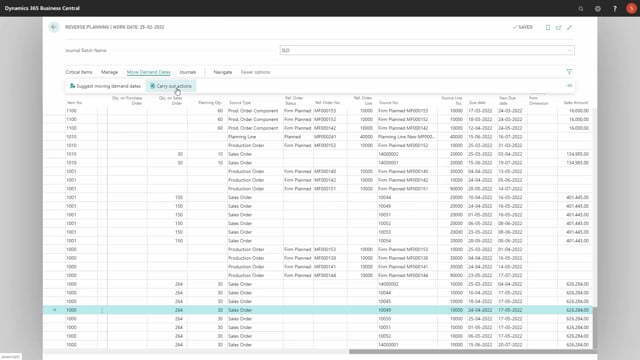
After bundling my purchase supplies per vendor I’m now able to calculate the final demand dates move, or at least the final seen from a purchase perspective.
So, when it doesn’t get better on the purchase supplies and I don’t believe we can do anything more on the vendors, it’s possible to calculate which orders to move, and in a final go. Let’s look at that in Business Central.
So, in the quick journal I have changed all the due dates that I believe now are realistic and possible and I’ve bundled them, and therefore I will recalculate my original suggestion for moving demand dates, the one that creates the very delayed sales orders, and I will now recalculate based on my corrections on the planning line for purchase.
So, I’m calculating up through the hierarchy, and I can drill down finding my sales orders again, scrolling, right now I can see new dates for sales orders that are possible, and of course those states I’ll need to talk to the sales people about this.
But basically if it doesn’t get better and this is what we can do so, we need to hopefully we can bear with those dates here.
So, I will carry out all of this if I’m happy with the plan I’ll just select all lines like this, and carry out actions, meaning I’ll create rescheduling on existing purchase orders, rescheduling on planning lines and sales order handlings.
So, in this scenario we are trying to move all those sales order lines on different items from whatever date to new dates and in the quick journal, we are creating both new items and rescheduling existing orders to make this puzzle be possible. So, this is the final movement and this is the final plan.

