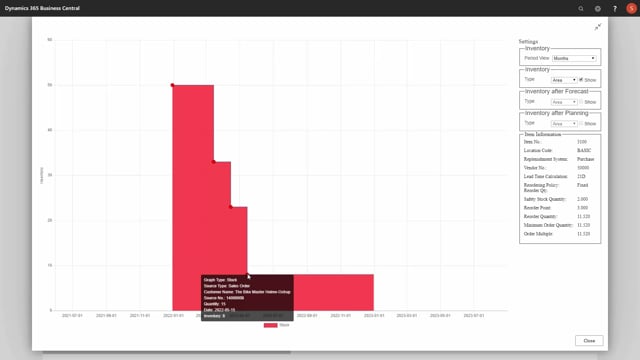
Playlists Manage
Log in to create a playlist or see your existing playlists.
Log inYou can set up Reverse Planning to use expiration date handling.
So, when you find critical items, you want to look for items with batch numbers that expires or that expires within a percentage of remaining shelf life.
Let’s take the example first, calculating all items where I didn’t set up the expiration date handling.
So, now my critical item displays no lines in here.
And if I’m going into my setup parameters and for my parameter Reverse Planning, flex to the Reverse Planning, I will set a check mark in the field, show item that expires, meaning now it should calculate or take into account item that expires.
I’m going to calculate it now.
It will show that this item is critical because the end inventory is two.
But if I look at the graphical profile where I didn’t set the check mark, I won’t see items that expire.
So, now it says the inventory is eight.
If I want to have the same picture for my graphical profile, of course, I would need to go into the setup parameter and set that check mark as well for the first line here that relates to the, oops, sorry, this one that relates to the graphical profile.
The reason we have put them in here is because it’s rarely that you want to change those parameters.
Either you use them or you don’t.
So, now the graphical profile will reflect my Reverse Planning saying this one has a negative inventory of minus two because it has an item, let’s change where that expires.
The next thing you could set up would be the remaining shelf life.
So, instead of an end inventory of minus two, we could go into the setup parameter saying that we would like for the graphical profile and Reverse Planning, we would like to use remaining shelf-life percentage, saying that the remaining shelf lifetime should be at least 50% when shipping this item.
This means now just by looking at the graphical profile in here, I could see that the end inventory will now be somewhat lower, minus 15, because we have several item ledger entries that expires.
And of course, this also means when I calculate for critical items, because I set it on both parameters, the end inventory will be minus 15.
So, if you use expiration date handling, either you need to set those up once and for all, or you should go into the setup parameters to change it while you work.

