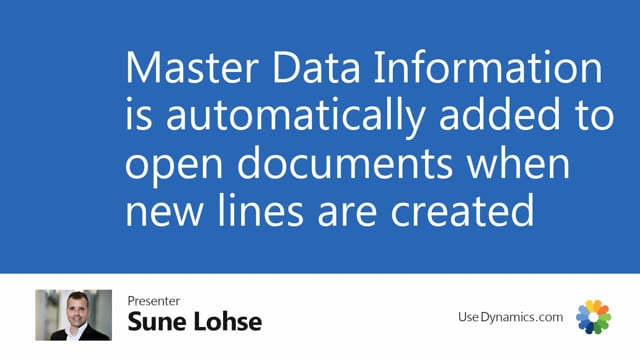
When new documents are created, for instance, a sales order master data is automatically added to the header and line.
Let me show you an example.
We have item thousand.
I will just show you some of my specification.
For instance, a Citi bike, it’s a male bike, seven gear.
And be aware that we have more information here than I would like to apply to the sales order.
So in my setup or to the sales order line.
So in my setup, I determine which of those data should be carried to the sales order.
And likewise, if I look at my customers customer number 20,000, and I’ve added some text in here, for instance, the contact being Susan West.
And if I look at the extended text for the contact, it says here, don’t hesitate to contact me, et cetera.
This means if I’m creating a sales order, I would expect those information to automatically flow to the sales order.
If I added this to the setup, and of course I did, meaning when I enter my customer number on the sales order header, this will automatically add master data information to the sales order header like this.
And this is information can be used for printing documents, et cetera.
And you can change the information in here.
So you have some of the information we just looked upon added automatically to the header, like my CFI add master date to the sales line in here.
And I add my item.
We just looked upon, it adds master data information automatically coming from the item cut depending on the setup that we made.
This is the same functionality on purchase orders, production orders and assembly orders that you can set up which default master data, it should automatically apply.

