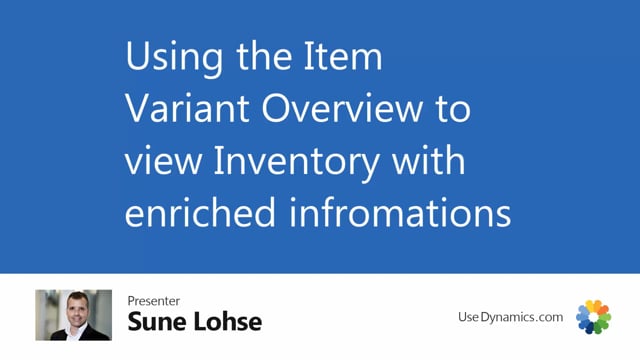
From the item list or item card, I have a list of enriched information when I want to see the inventory level for item variance, meaning if I’m looking at an variant here on style and I enter my menu for variant handling, I can see inventory or item variant overview.
And this overview provides more enriched information.
So we have unit price, direct unit cost, the inventory level, and this is just like on the sales and purchase order, where you have either a matrix view, the other overview, or you have a list view like this.
And of course, again, this applies to the different templates.
In this scenario, it takes all the item numbers as you can see here.
Whereas if the style that was set up was an normal, uh, using normal variant functionality.
So in this scenario, if we open the overview in here, you can see of course the same logic as you can see with the item number, item, variant code, and then the parameters and on the right hand side prices and quantities, et cetera.
So the item variant overview is a list form with all the variants.
Whereas the other page, the inventory level, is displaying the inventory level in a matrix view.

