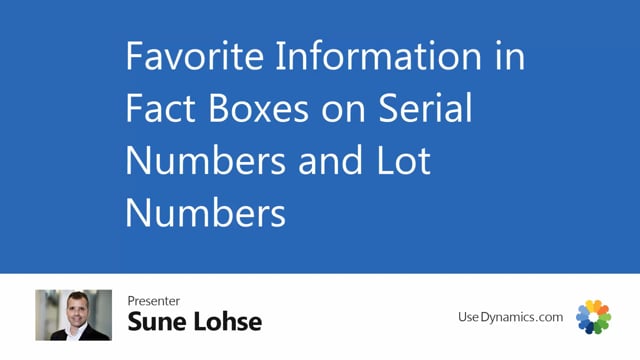
It is possible to define favorite informations for both serial numbers and lot numbers as well as the items and customers and so on.
So if you have a serial number information list or the lot number information list, you can set up information fact boxes with the up till 10 informations that you would like to have and you can see the setup.
If you look in here, what are my favorite numbers that I added? And you can see these specifications directly on the overview.
Just like you can add, replicate feed fields directly on the serial numbers so you can add an amount of replicate fields and plus that the ed information box.
And this goes the same way, both if you of course drill into the cart, but you can also use it for lot number information list and the lot number information cart.

