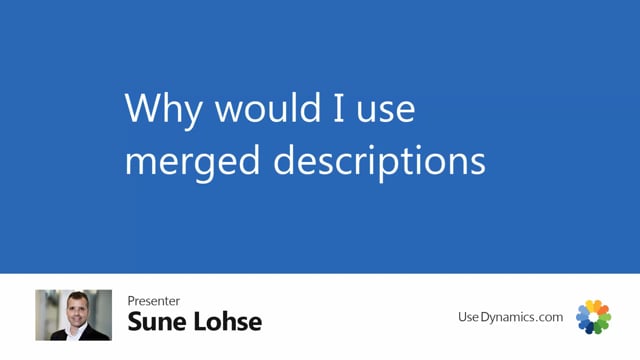
The merge description functionality is a way of merging description where you enter data or maintain data as few places as possible.
So for instance here, the long description is an automatically merged description.
You can see here the wheel diameters are being 29 inches in the end or you can see the gear and so on.
And if I change my specification on this item, for instance, to 27, here you can see both on this level, the information set up.
I’m only entering 27, but it’s set here 27 inches because it’s merging it depending on my setup.
And therefore I have a clean value to enter here.
It’s not a written text field where I’m entering answers the wrong way on some items or not on other items.
And on my long item description here, it says, now when I refresh the piece, sorry about that, just make sure the page is reloaded.
It says now 27 inches on the first item here.
It’s all set up in the information code.
If you look in the information code list on the top level you defined per information value, how you would set up those different descriptions.
So we have four different types.
Great description here, long description, uh, type description and report description.
I’ll explain that in other videos.
And as you can see here, those are different per per information code.
So you define which of the description you want to include in, uh, where in business central, but the whole idea will be that you name your stuff.
For instance, wheel diameter in one way.
This is now in Danish, sorry about that.
It says wheel diameter on the right hand side.
Uh, you name it in one way and then you only insert the specific information and therefore data is more clean to work with.
And you can use that on documents.
You can use it on items and item description and that makes it more easy to work with data and mass update data.
So in the information matrix, you might want to work with will diameter and you can just map up mass update with specific values instead of having text field that you’re entering.
This is a very nice feature.

