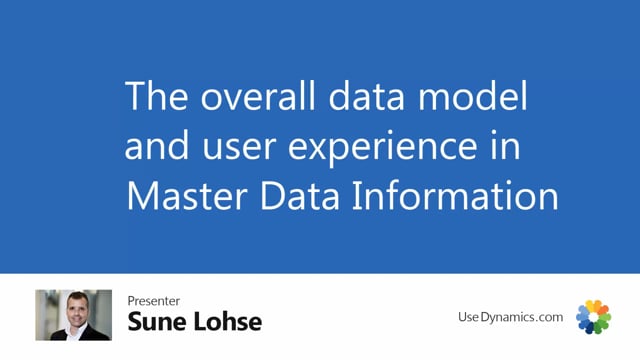
Let’s take a look at the overall data structure and user stories in master data information in Business Central.
First of all, in our master data structure we have the information code layer.
This is the top layer.
Adding an information code would be like adding a new field to a table, for instance, items, customers, et cetera.
And beneath the information code we have the information value layer, which might be a dropdown list of the information code.
So you can select several information value to one information code.
This could be one information code, color and information value, red, blue, green, et cetera.
Those information value or the information code directly can be attached to specification or attached else specification text and files to many different entities and business control items, customers, vendors, lot numbers, serial numbers, all over business central.
You can attach those information as specification text and files.
And in the information code we will have to go down and talk a little about the subtype validation top type and table.
So for instance, you could say that and specific information code like color only applies to the item table and not the other ones.
On all three level information, code, information, value and all the specific entities we have extended text we can work with.
And we could also add extended text as HTML text and we could also apply languages to all three layer.
And of course also extended text to this languages.
So with this structure, it’s possible to add a very structured way of information in Business Central and we can do a work with merch dis merging description, long description report description.
This means merging description from this specification we have added to those different entities.
So we could set up a way of merging the item description based on our tributes.
So the primary functionality would be master data on documents in business central, which is a way of making data flow from the entities to the open documents.
Importing master data using master data import worksheet, overviewing master data with the information matrix, searching and filtering using the marking functionality and searching functionality.
And we have some additional functionality with variant handling season and collection handling, uh, where you can work more detailed if you’re in those industries.
So let’s take a look at the language specific flow that we call master data on documents.
This means we have, based on our text, our extend This text, our languages, we can make data flow from customers and items to sales orders, for instance, or from vendors and items to purchase orders or production orders.
And we can even make data flow from sales orders to purchase and production orders.
And of course when you post the documents, you can make those data flow onto the post-IT documents as well.
With this functionality, you can solve many different user stories.
The first most obvious one would be to add fields to pages and documents.
So adding directly to pages is used by the replicate functionality that we introduce.
It’s like adding a new filter on item customer and vendor.
So if you want to add fields, you can do so without doing any code corrections.
It’s also like working in a product information management system.
So you can use master data for enriching all your items as product information.
You can use the master data for simple quality control registrations.
It’s a very structured way for working with data for web shop.
And you can define master data and hierarchy and build the hierarchy automatically based on those master data structures.
You can make apps on top of it or you can add apps on top of it using source configuration where those master data is the underlying layer.
And finally, you can use master data for all kinds of reporting KPIs and segmenting both customers, vendors, items and so on a, b, c analysis.
So it’s also a segmenting tool that you can use.
So this is a basic overview of the structure and the user stories and master data information.
And we of course will have many different videos diving into all this functionality to explain how it’s working.

