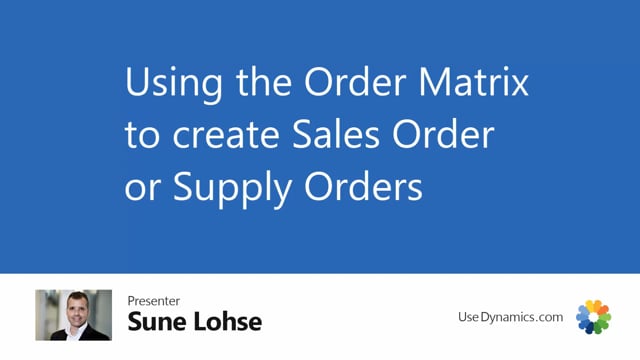
With the master data information, you can also create supply orders and even demand orders if you use the app.
Reverse planning as well, meaning from the item list, you can enter the information matrix like you have seen in many other videos probably, but you can also enter an order matrix.
And this matrix looks like the information matrix you import item like you do with the information matrix.
But it’s built to be able to order, create many order lines on either sales orders or supply orders.
Let’s see an example here.
Importing lines would be the same as the normal information matrix.
For one simple example here, I could just import lines on based on my item description.
Let’s import some bikes like this.
And opposite to the normal information matrix, I have some extra columns on inventory quantity, on purchase order and sales order.
Very simple information.
And I can add a location filter here in the header.
So I see my Inventory and purchase and sales quantity filtering on this location.
And now I can enter quantity to order with the purpose of creating sales orders or maybe even supply orders.
This means I could manually see that I have 170 on sales order here, 89 on inventory, and I could just enter a hundred pieces here
or 30 pieces here.
I could also dive into the field by clicking the lookup dots and see the basic information for this item or my SKU card, what is the reorder quantity, reorder point, lot size and so on.
So I can select more clever.
Uh, normally I would order 80 of this one normally or sell 80 of this one and so on.
Now I could create a sales order from those lines directly by selecting related create order.
And then I can create sales order line.
If I have the app reverse planning, I could also create supply orders in here.
If I don’t have the app reverse planning, the last three actions here will be hidden.
So if only have master data information, I can use this to create sales order line.
Let’s try to create a sales order with the three lines we added here.
So I select create sales order lines.
I can attach them to an existing sales order header number just by selecting a header number.
Or I could just from the lookup create a new sales order if I’m going to build a new sales order directly in here.
So lemme just create a new sales order directly and I’ll select a customer number in here.
And while I’m here, I might just copy the cells or the number.
So now I just manually created a sales header and I’ll just cancel the overview here
to paste my sales header.
I could also build and then add lines to an existing sales hitter.
So now what it does is just taking those three numbers and applying those to the existing sales order.
So it’s a very simple functionality, but it’s easy for me to work with like this.
We added three lines in here and likewise, I could add more lines just by adding quantity on more lines here and say create sales order and applying the same sales line.
And again, if I have, let’s see if I have the reverse planning app in here, I could enter whatever lines, quantities, selecting, create supply orders, and create supply orders.
We’ll look into the item card or stock keeping unit card, whether it’s a purchase item, production item, or assembly order.
And if you have the reverse planning app, you can see this quick journal.
You’ll recognize this one as being the journal you carry out directly into.
So from this picture here, I could just say carry out action message.
It’s a little like the planning or requisition worksheet, and it’ll create orders, uh, on those four items in the quantity here.
So it’s a simple overview for creating supply orders.

