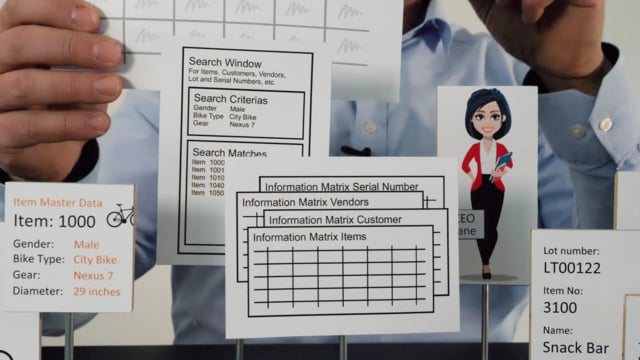
Playlists Manage
Log in to create a playlist or see your existing playlists.
Log inHow to searh for and handle internal assets with Master Data Information?
With Master Data Information, it’s possible for our IT manager to handle internal assets in a very nice way.
Transcription of video
So this is just one example of how you can use this functionality.
So, for instance here our IT manager Ben who works here, he has a lot of computers and telephones and stuff that we use in internally in the company, and what he does is he use the standard business central serial number table to add serial numbers for all of them, meaning each computer, each telephone, all the stuff have a serial number.
And on that serial number, he can add Master Data Information that he defines by himself. For instance, who has source to this stuff, what’s the software update, what’s the brand, et cetera.
So, you can define all this stuff. And using the information matrix, where he can define templates like he wants to, so you can setup for instance a computer template when he gets a new employee and maybe that looks like this.
So, there should be a serial number for the computer, a brand, a software update, who’s the computer assigned to, if it’s assigned, what’s the CPU, what’s the model, et cetera.
Now, when we get a new employee in the company, he can use the search functionalities saying, I’d like to search for an Amstrad computer with this software update, “assigned to” has to be blank, et cetera.
And find, do we have any available computers and he can assign those.
So, this way he can handle his internal assets with Master Data Information.

