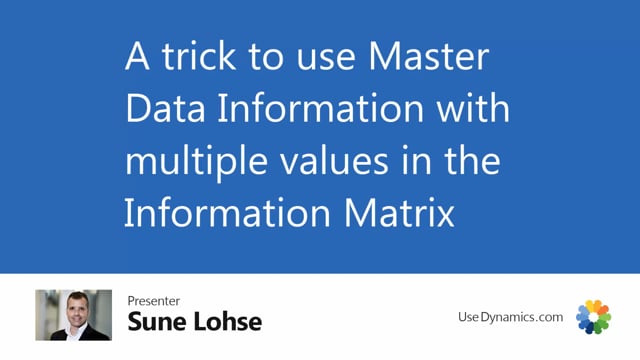
Let me give you a trick how to use the information matrix to overview multiple values on an information code on master date’s information.
But first of all, I need to set the scene so we’ll have an scenario to speak from because it’s a little complex to understand the issue here.
As an example, if we look in our customer list, we have different customers.
The first one, the bike master in Chicago.
If we look at the master data information here on the specification, the chain relation is bike master.
Whereas if I look at future bikes in Dole Dorf at my specification, the chain relation is future bikes.
Now I would like to pair items to the different customers, meaning I would like to enter somewhere business central, which items I can sell to which customers.
Therefore, on my items I would like to add which change I can sell this item for, meaning on my Citi bike for example, I would like to add this specification.
This one can be sold for discount bike, Kmart and the bike master, but there’s only three here, meaning I’m not selling this one to future bikes.
If that was the last one, to be able to add several information code with different information value, you need to set up in the information setup, information code list in here, you need to define in this example, my chain relation has a check mark on the right hand side.
And the column allowed multiple information values.
That check mark determines that you can add more than one information code for the same item, customer, vendor, whatever.
And then I use the, I’m cheating a little using the value field, just adding an X because then I can use the information matrix.
This means from the item list, if I enter my information matrix, I have to find a template where I can define columns with the same information code, but filter on discount bikes, future bikes.
You can see in brackets Kmart and bike master.
That means the matrix template is defined like this.
The first column, master data information, I’m looking at value, not the information value.
Even though the information value is the dropdown list, I add the value for chain relation and then it has a filter on the information value discount bikes.
And in the next column I’ll do the same, but filter on the information value future bikes.
So you can see here on the dropdown list the information value because my Table field is chain relation using master data information.
This way, if I’m looking at item number 10, 10, it has no xs, no, no, uh, thing.
Enter it in here, meaning there’s no data.
So if you just take a look at item 10, 10, as for now, 10 10, and I’m going into my specification, I expect there will be no chain relations defined in here.
Whereas if I enter my information matrix again and item 10 10, I will say this one I could sell for future bikes are for bike master.
I’m just adding an X here because I’m just entering something.
Meaning it will update and create a line for information code chain relation information, value, future bikes, and then value XI could have added, uh, whatever, uh, in here.
So if, if I entered whatever, it would just look like this.
Meaning when I look at my item 10, 10 now master data specification, it’s added those three chain relation, one of them being whatever, which is not very nice of course.
So I prefer to write an Excel and figure one or whatever you like.
But in this way, it’s possible to get an overview in an information matrix where you can have all your different chains, so your different customers and all your items down and you can mass update.
So maybe all my bikes is sold for the chain relation discount bikes that I could just add values to lines, place a check mark and X in the first one and say, okay, and this will mass update all of those form that chain relation here.
So now I can sell this items to all my discount bikes.
So this is a simple way of getting an overview and some mass update civil information value in the information matrix.

