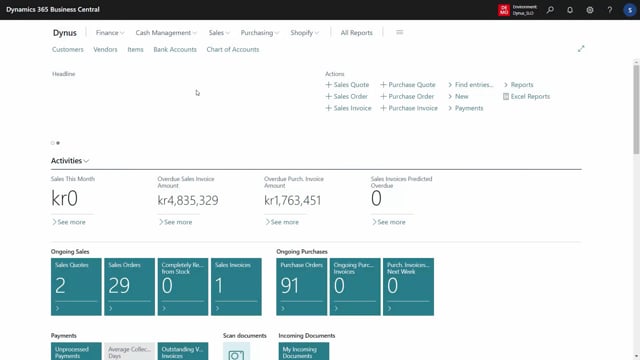
We use the terms item style master of an item variant for the main item and the different variants.
So if we look at an example here, I created two items in different ways.
One of them being an item that uses actual variance.
Another one, the 7,000 numbers.
Here, this is an item using item numbers as variance, but basically it’s the same structure that we have an overall item.
This example, a racing T-shirt, and this is my style master.
So if I open the item card here, it’s the style.
We call it a T-shirt racing downhill.
I have check marked this as being a style master and it has a template that we’ll get back to.
This templates defined how to view the matrixes from purchase and sales order and even items.
And this one is not one of the variance of course, and this uses actual item variance.
So if I’m entering my variance in here, item variance, standard business, central item variance I’ve made and created a lot of variance automatically in a worksheet which comes with this functionality.
So these are different variants from the styles.
Likewise, in the other example, my other items here, the item 7,000, my touring T-shirt, I have different item numbers.
So this is actually handled by different, different item numbers.
Uh, but it’s the same logic
that my item 7,000 is the style master.
I call it t-shirt, two bikes, countryside.
It’s the style master using a style template.
And if I look at some of the other items in here, like this one, the green one, green T-shirt large, this is a style variant.
It’s not the style master, but it’s following the same style.
So thereby I can bundle items into the same style and I can handle it either using item numbers or variance.
So the term style is one type of item.
The style might have specifications on it.
So if you look at the item style master and we look at the master data specifications in here, it could be like material polyester, uh, cloth, what is printed on the uh, the T-shirt, what is my product type.
Whereas else if I look at the different variants in here, I could have copied the specification or not copied the specification.
So in this scenario, I only use the size, color, and length as a three dimensional specification for those variants.
Here I could also have copied the, the specification from the style master.
And like myself, I take my other item, I could have specifications like this one being a custom, it’s a racing bike, whatever Specification.
I’d like to attach to the top level, the style level.
And then on the item variance, standard variance, using master data information, I can add specification for each variance.
In this example also the size, color, and length or whatever I’d like to use as variance a specification for each variance.
So with this way we can tag master data information to the style master and we can tag it to the different variance.
And we can also use a different structure if we want to use the standard item and variance structure or the structure where each item number represents each variance.

