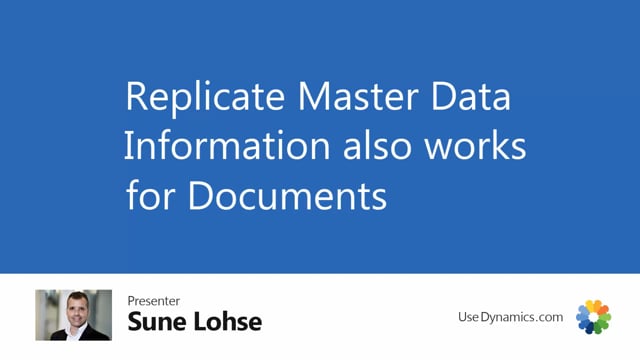
The replicate master data functionality, which is shown in a separate video.
Also works for documents all open and poster documents.
So for instance, here on my sales order, 10,001, I have a master data field in the header, which was automatically added.
The different information, one of them being the contact.
And on the line on my item lines down here, I have other master data information.
For instance, tire type wheel director.
And if I want to show those directly on the documents, it’s possible to set up in the master dates information setup.
So if I enter my Master dates information setup in my replicate field, and this is explained in a separate block of replicate field, I can select fields from my open and post documents as well as the basic tables.
So on my sales header, it’s possible to add the related information code contact.
And on my sales line, and I kind of add more than one, of course, I can add a master dates information field, for instance, my gender or my wheel diameter.
Let’s take the or the tire type, for instance, I’ll just take another one to show you on the sales line.
Take field number two.
Uh, tire type like this.
And then I need to update my card pages.
If I actually wanted to run through all my documents from here on, it will, when I edit, it will automatically be inserted.
But when I’m entering it here, after creating the orders, I need to update the orders manually with this action, or not manually, but with this action.
This means now when I open my sales order on the next time, I would expect my contact to be here on the header of the sales order.
And I would expect my tire type.
And was it agenda here to be shown directly on the sales line so it replicates from the sales line into the underlying master data table.
So it’s possible to work with replicate data both on the open documents and post-it documents.

