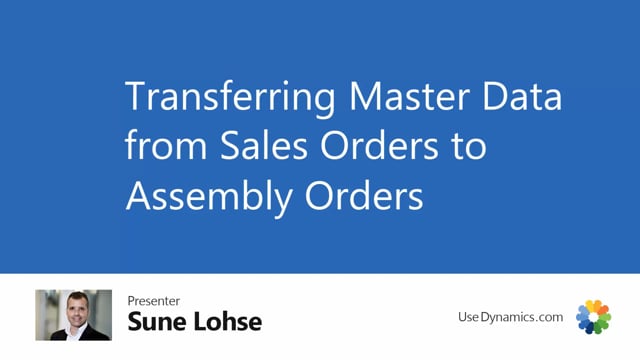
With master data information, you can transfer master data from sales orders to assembly orders, and in the setup you set it up to be check mark in the transfer to production order field.
This is if we start before showing you, we’ll just look into the master data on document setup where we made this setup difficult to spell here in the master data Undocument set where you already made some setup or need to make set up for how you want to run all the other master data on documents.
That’s a check mark called transfer through production order line.
This is, this check mark is both used for production orders if you run the production order module using production pump or assembly orders, if you use the assembly module using assembly pumps or the standard essential using assembly pumps.
Let’s see how it works.
First of all, we create a sales order and I will create a sales order line for an item that is set up to be assembled to order with an assembly problem like this.
And already now, when I am entering the line in here, it adds the master dates information and it only creates, or first creates the assembly order when I enter the quantity.
So already now I could look into my master dates information for that line to see what it applied in here.
And maybe I know that the tire width should be 28 inches and the color, if I know that one as well, Could be something in here.
And I want this one.
The last one that I entered manually to try, or sorry, the last two ones to transfer to production.
All of those are not a part of the setup, meaning the tire type is not a setup in the master data and document set up to be transferred to production orders.
So I’m just checking it here.
So I expect the last two lines to be transferred to my assembly bomb.
I’m entering the quantity which I will expect to create an assembly order like this.
And when I navigate into the assembly order with the standard functionality to find the assembly order document, I would expect on the header up here to be able to see my master data information on the assembly order, the 28 inches and the color.
And of course I could change it on the sales order.
And that’s an action here to update it.
If I change it on the sales order, meaning we could just try to go back to the sales order, entering the master data information, changing the Color, let’s say we entered it wrong or adding another size in here or maybe adding some extra text, whatever that we need to check mark.
Of course, if we want it to be transferred, maybe we also want the tire type to be transferred.
So all the check marks in here determine what’s to transfer to the assembly order and we will navigate back into the assembly order.
And oops, in here, update before I’m updating it, we could look at the master dates information.
This will be the be the same as before.
And once I click the master data, update, master data information from sales order, it’ll update the information from the related sales order so we can look at it now and I would expect it to be updated with the new information.
So it’s possible to add an assembly order, change the information later on and pull it from the sales order to the assembly order.

