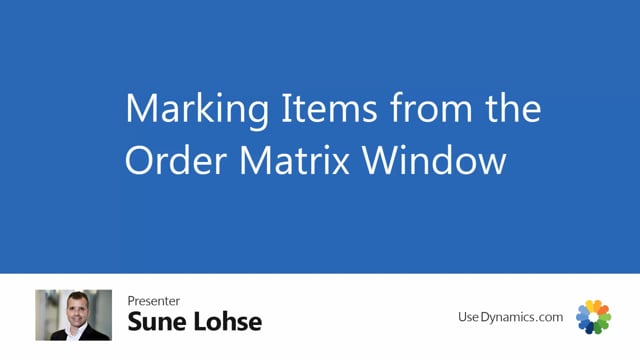
Playlists Manage
Log in to create a playlist or see your existing playlists.
Log inIt’s possible to mark items directly on the item list with the search functionality, search by master data.
But also if you’re working in the order matrix, that looks a little like the information matrix.
The order matrix is meant for ordering purposes.
But here you can also import data from specification search and thereby build up build list.
So maybe if you’re using this functionality to create orders for vendors or pre-orders or whatever you are building, uh, this is, um, a list you want to work with.
And suddenly you would like to add a mark to all those items because you need to do some filtering to export to Excel or whatever.
And therefore, if you have items in this list, you can add marks just here by marking it, and it will be all the lines in the auto matrix.
So you cannot filter on line separately here.
So when you say Mark, you can add mark from this list behind, remove all of them, or, uh, remove all the marks.
So if you remove all marks, it will clear all your marks.
If you just add from this list and you go back to the marking functionality here and you look at the marks Marked by user, I can see now all the items in my auto matrix.
And therefore if I’m working, ordering for, let’s say I was ordering here for a specific vendor and then I was afterwards, I was deleting the lines, but they are in the backend, they’re still marked.
And I’m importing now lines for maybe
a specific vendor because I’m working on, on a, oops, sorry about that.
Let’s say we’re working with this vendor because maybe I’m a purchaser and I add lines in here.
Oops, wasn’t many lines for that vendor.
So now I want to handle this vendor quantity to order, et cetera.
And when I’m done, I would like to know that those should be part of the marks because I’m piling up all the items that I’ve been ordering or whatever my business cases.
So now I’m adding those three to the list as well.
And if I look at my item list, they’re now added here in the item list as marked items.
So the auto matrix is also a way of marking items.

