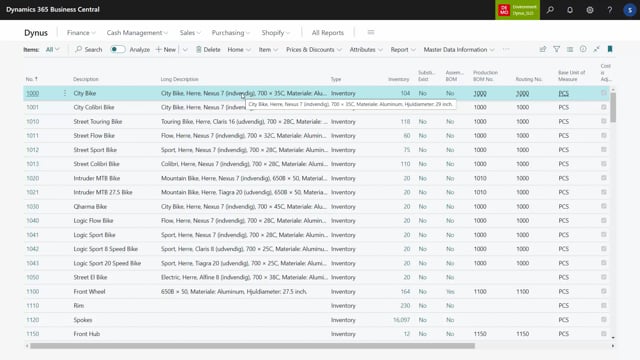
In the master data information set up, it is possible to define a default language.
So in this scenario, I have a default language of English and that is used for merging descriptions.
This means if I have my long item description.
Here you can see it’s called Nexus seven Insight material Aluminum wheel D are 29 inch.
And if I’m looking into those different entities, they have different languages translations.
And if I change my master data information set up to be another language, for instance, the Danish language here, and I update my long descriptions, it’ll update the, let me just go in here, update long descriptions, it’ll update the long description.
And from here on, when I create new master data information, it will use the other language.
So now you can see that it’s, um, all in Danish, all the different default caption from the information value.
So of course the specific values are the same, but the translation is another.
So with this way it’s possible to, when you use Global Master for synchronizing data between different companies, you can have one companies written in one language and another company written in, uh, item descriptions in another language, even though it’s coming from the same master company.
So this is a very nice way of having country specific
languages on your items.

