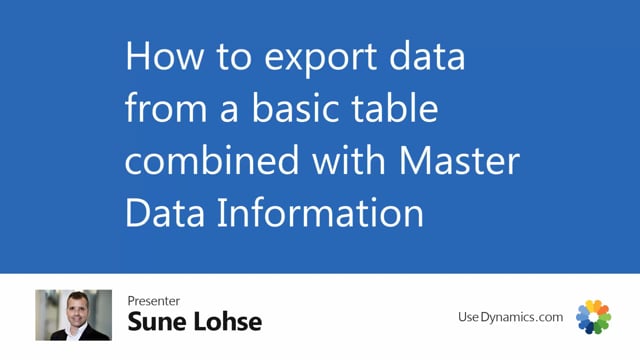
With the information matrix, it’s very easy for me to export data to excel that I defined myself in the column setup for all the data that I have and the information matrix.
So for example, if I want to export my sales items, uh, in a special order of columns, I could just enter my item list my information matrix, and set up an information matrix with the order of column that I’d like to export.
But of course, only up to the 15 columns it supports.
And then find the data that I want to export.
Let’s say I want to export my bikes or all the items that I have marked as sales items or whatever.
So this will just create the data set with the column set of that I have defined from data, from master data information and the data from the item table directly.
And then I’ll just select open in Excel and it will export this to Excel where I can work with it.
So when I look at the export here, open it in Excel like this, I can just save this one.
I can work with data in here, send it to whomever likes it, and so on.
So this is a way of importing data or building data I want to import with a column setup I would like to use, and I can even save the template in Business Central as an A template in the information matrix so I can do it again and again.

