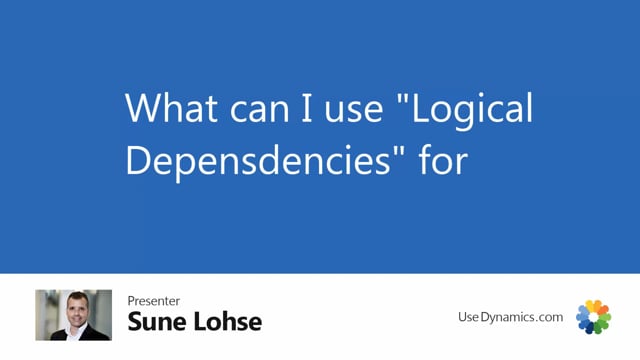
Logical dependencies for master data information is a way of determining data that relate to each other.
So you can only select some data once you have selected other data.
So for instance, if we take a look at one of our items, we enter the master data specification.
If we have no logical dependencies added for an information code, like in this example my material and I drilled down my aluminum, I can see a list of the different materials and I can see in the header it’s called an information value list.
So by the name information value list, I know we have no logical dependencies defined for this one.
If I look at my tire type, it says Logical information value list.
So the logical information means that we have some dependencies.
Again, if I look at my inch on the wheel amateur, it says only information value list.
So the point will be that I can make filters.
Let’s take an example.
If I delete the seven gear bike or the seven gear on this one, I know now due to my logical dependencies that I can select between all the different bikes up here.
So even though it says logical dependencies, I know due to my setup that I can select all my bike types.
Whereas if I select the gear to be a seven gear bike, and by the way, this is determined by some
So right now I only have four to select from.
If I on the other hand delete my bike type up here and I look at my gear, now I can see that I have more than four to select from.
Let’s say that we select the seven gear bike down here.
Now I know that I can only select bikes that fulfill those logical dependencies, which is in this case two bikes.
On the other hand, if I try to add it, so it works both ways, you don’t have to select one of them before the other one.
So if I select the bike type and I say, this one is a mountain bike and I’m looking into my gear down here, I would expect only to select from two different gear.
So this is also a setup made.
If we drill down into the information code and we look at one of the information codes in here, we can view what we call logical dependencies.
And for gear, we have some logical dependencies saying if the gear is next to seven gear, the bike type can be city bike or ca.
Whereas if the gear is check route 20 or 21, the bike top has to be mountain bike.
As you can see here, we’ll get to back to the setup in another video, but there’s a setup behind the scene.
And once you add logical dependencies, the system will know when you do the lookup on information
and you can add filters this way.

