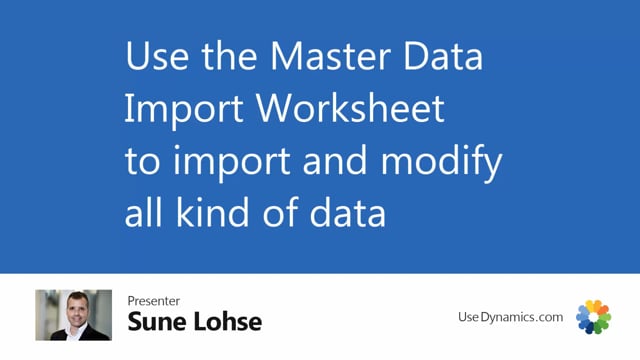
The master data import worksheet that comes with master data information is a worksheet to import data in all different tables in Business Central.
So it’s just looking like a journal, like you can see here.
It has up to 50 columns and we predefined it with templates.
So once you download it from ols, the master data information, it comes out of the box with a list of templates on all the common tables you want to import.
So opposite to some of the other import tools, uh, in standard Business Sense, well we make out of the box templates that you can use, which is to find with column set up and field set up, and, and you have Excel sheet to support that.
And basically this is a tool where you can import many different data items, customers, vendors, and so on.
So if I take an item template in here and I have an Excel sheet with item, I have some predefined item here and it maps to my column, it’s very easy to implement and apply and it’s easy to carry out and to view actions in here.
So you can see arrows if it’s a success, if it’s working.
And the very good thing is you can combine master date information and basic information at the same time.
So you can create in this scenario an item import worksheet where you want to combine color, for instance.
So you want to add master date information for color
with information directly on the item table.
So maybe you have basic enough measures, custom methods, standard cost, but size and color could be master data that you created, that you want to import.
We’ll share that in detail in in other videos.
But it’s very easy to use and very easy to to set up.
And you can set it up for instance, with items per vendor.
So you can have many different vendors with different templates.
So if each vendor has an item template, you can just copy the item template in here.
So you’ll have an item, copy it to many different vendor templates so you can map it so they’re set up.
And thereby it’s easy to import new batches of items every year.
So it’s an nice tool to import items.
Very simple in Business Central, very smooth.

