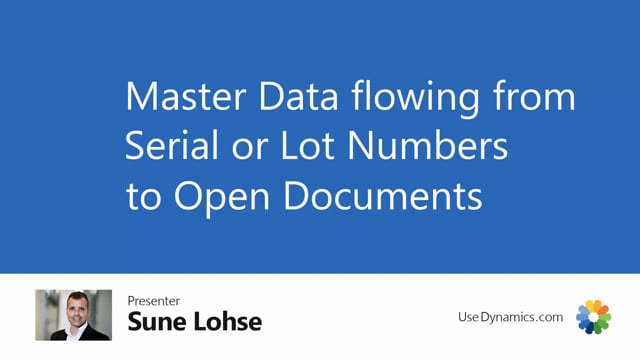
With master data information, it is possible to make lot number information and serial number information flow from the lot number and serial numbers through to a sales order and to the poster document.
And this is of course if you’re using the lot number or serial number information list, meaning when you create either lot number or serial numbers, you also create an information card.
So in this, this example on my item 5,000, serial number, whatever, and two, I can add master data information like this.
So this is all data I’ve added about this specific serial number.
This could be quality control information or maintaining information or whatever.
And I can set up which of those I want to flow, flow to sales orders.
That is if I’m creating a sales order and I’ll just to begin with, show you how it works.
When the setup is done, I create a new sales order and select my item.
And in this scenario I know that the serial number I just showed you is on the location available.
Let’s just take two of them.
And in my item tracking information, because this is a serial number handled item In here, I can select from the serial number list and I can see of course the quantity available like you know
from standard Business central.
And I’ll select number two that we were just looking at like this and another one ’cause I had a quantity of two.
And be aware here that the master data information is only inserted when you close the window because this is a temporary window.
So if I’m looking at the master data information now nothing is assigned in here, but when I close the window it’ll ask me, would you like to copy? And this is a setup, do you want to copy the tracking information? Or you could say in the setup that you would not insert it or should insert automatically.
So I said yes, meaning now in my item tracking lines for each of those two when I look into my, because now they’re actually inserted.
So when I look into my master data information, it have transferred the information that I have set up in the master data document set up that I’d like to transfer.
And likewise on the other serial number in here.
And of course when I post the sales order, I would expect those two to flow through to the post document.
So if we try to post, let’s just post the shipment on this sales order And I’m opening the post document just to look at my ship document in here, I would expect on my item tracking interest in here,
which is actually item lecture interest to be able to see my master dates information being attached to those.
So it’s possible here to see the master data on the poster document.
This is set up two places.
First of all in the master data information setup where you can select whether to out copy item tracking lines to document.
Right now it prompts for copying as you saw in my example, you could say, no, I don’t want to transfer anything or yes, I would like to transfer item tracking information.
And then the other setup you need to do of course, is in the master data on document setup where you determine which master data you want to flow and you enter your specific setup line.
In the document template you have two columns for master data, serial number tracking and master data, lot number tracking.
And for each of those you can dive in and select the master data on document and also select whether to add, as you can see here, the long description and the normal setup for the serial number, but also the master dates on document content, meaning which master data should be transferred to the serial number.
And likewise the lot number this way it’s possible to enter information about a lot number or serial number in the production area or in in on the purchase site.
And then when you sell it, transfer those information
to the open and further to the posted documents.
And of course, like all of the master dates on documents, it’s also possible to modify it on on the sales documents.
So it’s possible to enter further information in the sales moment on the on the serial numbers.
All numbers.

