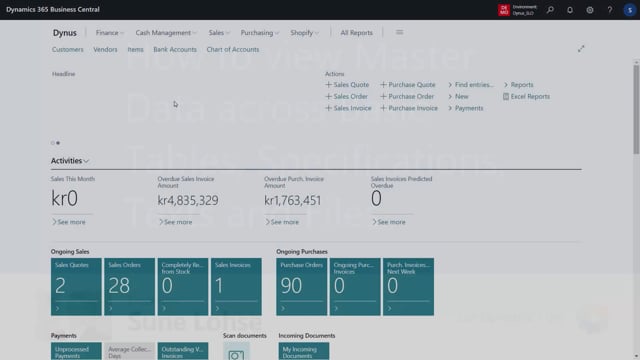
It is possible to view master data information across all tables or all data types.
So for instance, if you’re coming from items and you view specifications, there will be filter on this item number and the type specification.
But the table is called the information setup table.
Likewise, if you use the coming from itim and you select files, it will still be the information set up.
But now you see other information because we have filled on files.
And if you maybe go to customers or any entity that uses master data information and you look into specification and files, again, it’s the information set up.
So if you want to view everything across entities, you could just look at the filter, you could remove the subtype.
If you want to see across specification text and files, you could remove the record id.
This is customer number 10,000.
Before it was item number a thousand.
You can remove that.
So now I’m seeing for all customers, and you can even remove the table number, meaning now I’m seeing for all entities.
So this way you can remove fielders and apply fielders to all your master dates information.
So basically there’s only two main setup in the master data, lowest level, and one will be the information setup
that you see here where you can remove the filters.
The other one is on the master data, on documents.
So if you enter whatever document, doesn’t matter if it’s a purchase order, production order, sales order, the header, the footer summary, the line.
It doesn’t matter if you enter master date information.
Here.
Again, when you look at the filter, you can remove all those filters.
You can, if you remove type line, you see also the uh, sorry, on the line number, you can see the header information as well.
So you can see all the key fields here.
Table 37, and now you’re viewing at master data on documents in your full database.
So with this way it’s possible to add many different filters to look at data across entities.

