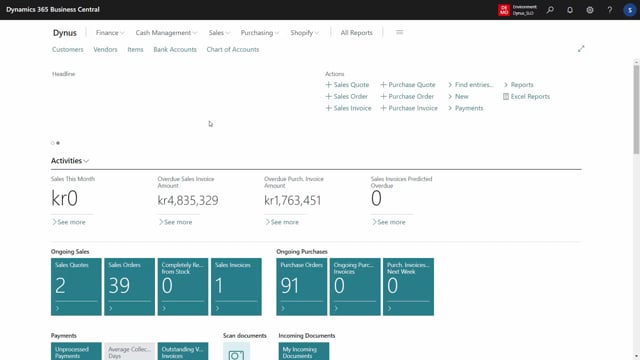
You should consider using a copy template strategy for items, customers, vendors, if you use serial numbers and lot numbers maybe as well.
So in this example I added three items.
I copied three items that I call a t-shirt template, electronic templates for my CD bike, computers and stuff like that, and a bike template.
And I added an underscore in the beginning of the item number to make sure they’re in the top of the item list.
So on my T-shirt template, if I look at my master data information, I’ve added the specification that I normally would add for T-shirts and I didn’t fill in any information value because they are different from per item.
Whereas in my bike template, I added specification that I normally should fill in for a bike.
But if we, if all of our, our bikes is normally aluminum and uh, the build damage is normally inches and it’s often a standard group, I might add those as well.
But this way it’s easy when you manually create new items to say this is the template.
And of course, all the posting group on the items, all the standard set up on the items will follow this template when you copy it.
So you could have many different templates even for foreign and domestic items or customers and vendors when you set up templates on that.
So consider to create an amount of templates that you can use easily if you’re not using a master data,
global master data synchronization system in itself.
This will be a very nice way of defining templates to copy from.

