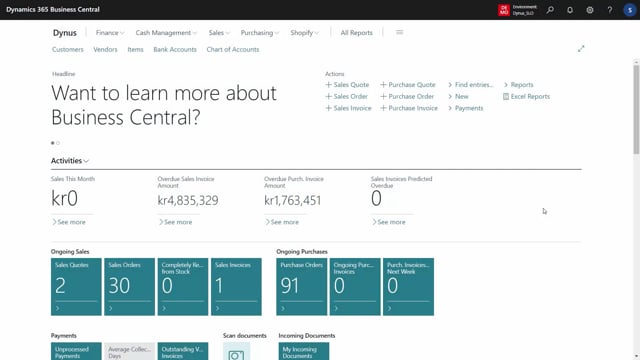
Playlists Manage
Log in to create a playlist or see your existing playlists.
Log inLet me give you a quick introduction to how we can create many item variants based on master data information.
And in the same time, I will show you different examples from the than the other videos on how to work with different templates I have created and item number by copying another item.
This one is supposed to be a touring bike that is configurable and I’ve added on the top level on this touring bike.
I’ve added specification that it’s a touring bike aluminum, and the wheel drive it says 29 inches and unlikely to be configurable on the gender, the gear RO type and break type.
So I’ve made a style master and a style template.
And before we start, I would like to show you that if I search here for variants, I have no item variants for the time being because I didn’t create them now.
And I would expect to create variance because my style template is supposed to be on table number 54 0 1, meaning creating item variant and not items directly.
So on this template, if I’m entering this one, you can see in here that I’ve added quite a few different parameters.
So instead of only two or three, I’ve said that I want to make variance on gender, on gear, on brake type, on tire type, and maybe even on size.
So this is just an example of many different parameters.
So with all those parameters, I can mass create item variance and I’ll do that in the create item variant worksheet.
And it’s actually using the, it’s called master data creation worksheet, but it’s using the import worksheet logic.
First of all, I can suggest new records and I’ll just run through it quickly here.
I could add a number.
I want to start from, because I know with so many parameters it will be too long in variant codes, more than 10 characters, and therefore I’ll have to do it manually.
So this will just be forth running numbers.
Maybe I would like the gender to be both male and female, but not children.
And therefore I can filter it like this.
So if I just took all of them, I think it would make 200 different or maybe even more different item variants.
And it could be that my gear was supposed to be everything but except the last two akra gears.
So thereby I can filter.
How many parameters would I like to add into this? I would like to create both of my breaks and tire types.
I would like to do maybe all of them.
Let’s just take some, let’s just make some filter here, 28.
Uh, and up till 35.
And of course you could also add
More complex filters in here.
And the size, maybe I will literal be a size large or whatever I call my bikes.
So I want to mix all of those parameters.
And when I press, okay, it calculates and say, would you like to create 48 variants, which is the outcome of my influencer in here? And you can see here that it creates forthcoming item variance on all the columns.
You can see all the different master data parameters being merged, and therefore I could just say change action measure, accept all of them, and then carry out actions.
Meaning I would like to create item variance and they all have import success.
And if they didn’t succeed it, I could have run it at the carry out again with their check mark in stop and show first error to figure out what was wrong.
But now I would’ve expected it to create it variance for this item.
So if I’m looking now at my item variance for this item review, I would expect it to have those 36 or whatever it was, variance in here, and each of them both with that description and with master data that relates to the, uh, description of course, and also the different parameters for this one.
So this is now ready to used themselves in purchase orders and the different matrix windows or auto windows where I can, uh, use those variants directly.

