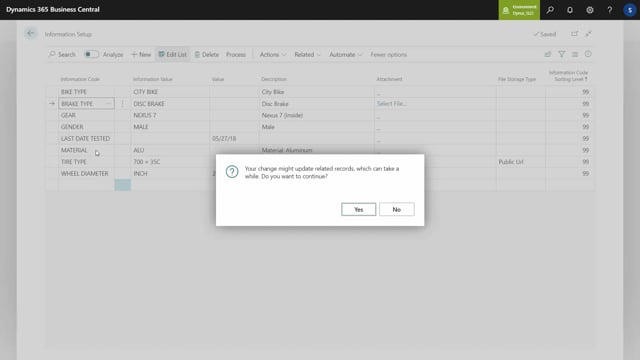
The information value is like a lookup list on the information code.
So once you have an information code, you can define as many information value related to that information code as you want.
And later on, you can apply those to your specification text and files for all your base items or all your base entities and business central.
Let’s see how it works for our disc brake.
If I’m looking at my information code, I’ve just made an information code call, disc brake or break type in here and I look into my information value.
I would like a dropdown list of two information value, one being a disc brake like this, the other one being a roller break.
And this of course could be many different information value and you could build them directly in here or you could build them from the item list or customer list or wherever you’re making your information code.
So if I’m entering my item now, my first item, the specification, and I already picked the break, type in here.
And now I have a drill down list of uh, disc brake and roller break.
And as I said, I can also make, uh, another one here, uh, whatever I want to build directly in here.
But let me just select my disc brake in this example.
So this way I can build a dropdown list.
I can also sort the dropdown list.
So if I’m taking one of my, I’ll just have to update my data.
If I’m taking one of my other information codes, then I have my size because we’re also doing close in here, I can define a sorting list both on the information code level as you can see here on the right hand side.
And if I go into my information value, you can see here the sorting level on the right-hand side, which is meant to sort my information value in another order than the normal alphanumeric order.
So for instance, here with close, I would like the extra extra small to come first and the extra-large, uh, lower, further down, et cetera.
So in this way, it’s possible to sort more logical from the way the user understands it.

