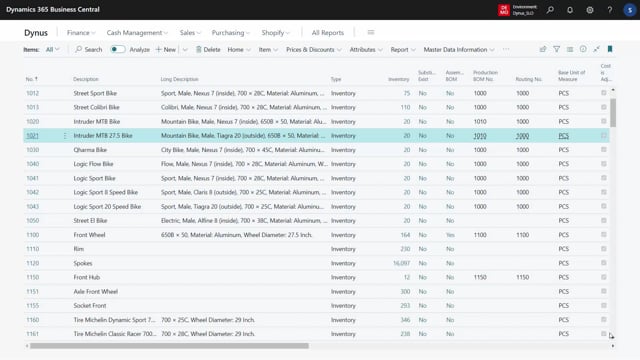
Playlists Manage
Log in to create a playlist or see your existing playlists.
Log inIn the search functionality when you search with master data on items, customers or windows, it’s possible to see the mismatches on the search line where you have nice to have criteria or nice not to have criteria.
So in this example, I set that I would like to search for, need to have gender being a male.
Some filtering on my bike type is a nice to have criteria.
Uh, and the other.
And for a mild parameter, I said the value filter should be 28 to 30.
I will search the match on this one.
And we have 14 items in here and I like to see the one which has the highest Mitch matches.
So I will search this one descending and I can also by the way, close my search criteria window and even get a bit of overview.
So the intruder mountain bike is the one with most Mitch matches search Mitch matching on all of it.
I could just click the form out here or I could show the mismatches in here and I can see where it differs from my search criteria.
So I was searching for a bike type, being a city bike flow bike or sports bike.
And what it found was a mountain bike.
I was searching for seven gear, this was a 20 gear and so on.
And I can see here my wheel diameter filter 28 to 30, it found 27.5.
And in this way it displays all the match matches in here.
So with the search functionality, especially when you’re searching for specific items that are configurable and you have many master data parameters and, and you’re building complex stuff and you need to find the item that you can use the best for manufacturing so of using, producing this item, this is a nice way of finding the item that fits customer demands the best.
So it’s a way of viewing the items that fits your requirements the most.

